


7 months ago
Velma Dinkley is typically portrayed with short, bobbed orange or brown hair, often worn with a headband. She is dressed in a smart corset with orange and brown details. The corset is designed to accentuate her figure, with intricate lacing and a fitted waist. The orange and brown details of the corset are carefully chosen to complement her hair color, creating a cohesive and stylish look. Velma's outfit is adorned with investigative body jewelry featuring magnifying glasses and books, adding a touch of intellect and curiosity to her appearance. The background of the image is a haunted mansion, with the Mystery Machine parked outside. The mansion is old and eerie, with ivy crawling up the walls and a sense of mystery in the air. The Mystery Machine, a vibrant and iconic van, is parked in the foreground, ready for the next adventure. The scene is set at night, with a full moon casting an eerie glow over the mansion and the surrounding woods. The atmosphere is tense and exciting, perfect for solving mysteries. Velma is in the midst of an investigation, her keen eyes scanning the area for clues. The combination of her stylish and intelligent appearance with the spooky and intriguing background creates a captivating image.

2 months ago
Ultra-realistic 8K selfie of Marilyn Monroe (around 30 years old, iconic Hollywood actress of the 1950s) and a 45-year-old middle-aged man (reference image provided). Marilyn Monroe appears youthful and radiant, with platinum blonde curled hairstyle, flawless smooth skin, glamorous red lipstick, eyeliner, and sparkling drop earrings. She wears her famous white halter dress with natural fabric folds, perfectly illuminated by neon lights. Next to her is the 45-year-old man from the reference photo: glasses, short brizzled goatee, green military-style cap, camouflage zip jacket, natural facial expression, realistic age appearance without exaggerated wrinkles. Both are standing together on a vibrant neon-lit city street at night, cinematic atmosphere, blurred yellow taxis in motion, pedestrians in bokeh. Lighting: hyper-realistic, warm and dramatic with neon reflections on skin and glasses. Depth of field: ultra-sharp foreground, softly blurred background. Resolution: 8K ultra-photorealistic, professional lens rendering. you should rejuvenate the man by at least 10 years and he should be identical to the photoo... Marilyn should be 30 years old, she cuts the shot in 3:2 horizontal and widens the back background so that you can see the shops and a little street, they are too compressed in the frame! Ultra-realistic 8K wide-angle photo, 16:9 ratio. A 45-year-old man (reference image provided, youthful appearance for his age, smooth natural skin, no deep wrinkles, healthy look) takes a selfie with Marilyn Monroe (around 30 years old, radiant, flawless skin, platinum blonde curls, red lipstick, wearing her famous white halter dress). Both are centered in the frame but with more space around them, leaving room to see the neon-lit city street in the background: glowing signs, shop windows, blurred pedestrians and taxis in soft focus. Lighting: cinematic neon glow with warm reflections on skin, realistic lens depth of field, ultra-sharp subjects in foreground, softly blurred background. Resolution: 8K UHD, professional full-frame lens rendering, hyper-realistic photography style.

8 months ago
Freddie Mercury, the iconic frontman of Queen, stands on stage, a towering figure of energy and charisma, commanding the attention of a vast, roaring crowd. The stadium is packed with tens of thousands of fans, all of them shouting, clapping, and singing in unison. The air is thick with anticipation as the lights dim, and suddenly, a single spotlight illuminates Freddie at the center of the stage. Dressed in his signature white tank top, tight denim jeans, and leather gloves, Freddie’s presence is electric. His perfectly styled mustache and short, slicked-back hair add to the aura of rock-star coolness. The glow of the stage lights bounces off his sweat-soaked skin as he moves with wild abandon, each gesture exuding confidence and passion. The spotlight catches the gleam of his jewelry—his bold, gold rings and the gleaming cross around his neck—a symbol of his unique, unmatchable style. As the music swells, Freddie grabs the microphone stand with one hand and raises it above his head, as if summoning the crowd to respond. His voice rings out, clear and powerful, effortlessly reaching every corner of the massive arena. The notes seem to float through the air, perfectly in tune with the energy around him, as his voice soars, cracking with emotion, then dipping into a smooth falsetto. He’s a master at connecting with the audience, drawing them into every note, every lyric. His eyes are wide, intense, and filled with fire. There’s an almost magnetic pull to him, making it feel as if he’s performing for each person in the crowd, despite the sea of faces stretching out before him. With every beat, Freddie’s body moves in sync with the music. He’s a dancer, a showman, his body language as expressive as his voice. He twirls and spins across the stage, one minute flinging himself toward the front edge, arms outstretched as if embracing the adoration, and the next, he’s crouching low, creating a moment of intimacy with the audience. His energy never falters—his performance is a whirlwind of movement and emotion. The band behind him—Brian May, Roger Taylor, and John Deacon—form the perfect backdrop, but it’s Freddie who is the undeniable focal point. His interactions with the audience are playful and commanding at the same time. He encourages them to sing along, making eye contact with fans in the front rows, pulling them into the performance with a smile, a wink, or a raised hand. As the song reaches its peak, Freddie stands center stage, his arms spread wide, reveling in the rush of sound and the collective power of the crowd’s voice. His expression is one of pure joy and liberation. Every second on stage feels like he’s giving everything he has—his voice, his body, his heart—and in return, the crowd erupts, a unified roar of pure love and admiration. It's a moment where time seems to slow, and Freddie, in all his theatrical glory, is not just performing a song, but offering a piece of himself to the world, leaving the crowd mesmerized, breathless, and forever in awe of his incredible talent. The stage lights pulse in time with the music, casting dramatic shadows and highlighting his every movement. Freddie’s face reflects the intensity of his performance—his brows furrowed in concentration one moment, then breaking into a wide grin as he basks in the crowd’s cheers. There’s a palpable sense of connection between him and the audience, an almost unspoken understanding that they are experiencing something special, something transcendent. As the song ends, the crowd erupts into deafening applause, chanting his name, but Freddie isn’t done. He takes a brief moment, breathing deeply, and then throws himself into the next song, ready to give them even more; 8k, intricate detail, photorealistic, realistic light, wide angle, kinkfolk photography, A+D architecture
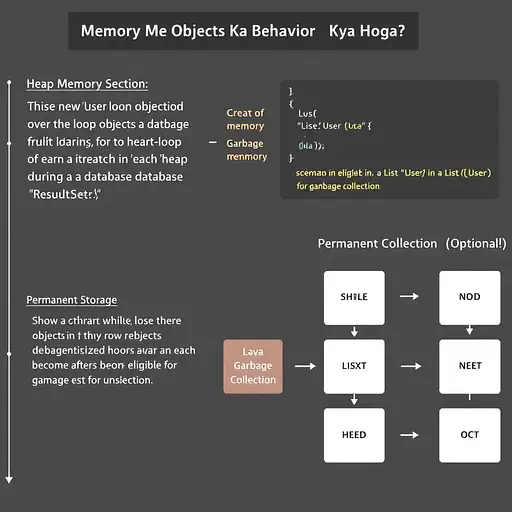
9 months ago
### **Image Generation Prompt for "Memory Me Objects Ka Behavior Kya Hoga?"** **Prompt:** Create a detailed and visually intuitive diagram to explain the behavior of objects in memory during a `while` loop that iterates over a database `ResultSet`. The diagram should include the following elements: 1. **Heap Memory Section:** - Show how new `User` objects are created in the heap memory during each iteration of the loop. - Highlight that each object corresponds to a row from the `ResultSet`. 2. **Garbage Collection:** - Illustrate how objects lose their reference after the loop ends and become eligible for garbage collection. - Use an arrow or icon to represent the Java Garbage Collector cleaning up unused objects. 3. **Permanent Storage (Optional):** - Show a scenario where objects are stored in a `List<User>` for permanent use. - Highlight the difference between temporary objects (eligible for garbage collection) and permanently stored objects. 4. **Flow of Execution:** - Include a flowchart-like representation of the `while` loop: - Start with `rs.next()` moving the cursor to the next row. - Show the creation of a new `User` object for each row. - End with either garbage collection or storage in a `List`. 5. **Annotations:** - Add labels and arrows to explain each step clearly. - Use Hindi/Hinglish annotations like: - "Har row ke liye naya object banega." - "Object ka reference lost ho jayega, to Garbage Collector clean kar dega." - "Agar List mei store kiya, to object permanent rehta hai." 6. **Color Coding:** - Use different colors for: - Heap memory (e.g., light blue). - Garbage-collected objects (e.g., grayed out). - Permanently stored objects (e.g., green). 7. **Database Table Example:** - Include a small table representation (e.g., `users` table with columns `id` and `name`) to show the source of data. --- ### **Expected Output:** The image should look like this: 1. **Top Section:** - A small database table (`users`) with rows and columns. 2. **Middle Section:** - A heap memory area showing multiple `User` objects being created during each iteration of the loop. - Arrows pointing from the `ResultSet` rows to the corresponding `User` objects in heap memory. 3. **Bottom Section:** - Two paths: - Path 1: Objects losing reference and being garbage collected (grayed out). - Path 2: Objects being stored in a `List<User>` for permanent use (highlighted in green). 4. **Annotations:** - Clear Hindi/Hinglish explanations for each step. --- This prompt will help generate a visually rich and easy-to-understand diagram for explaining the behavior of objects in memory! 😊

8 months ago
"A close-up shot of a smartphone from lying on a wooden table in dimly lit flat. The screen displays a bold notification from the dating app: 'YOU FOUND PERFECT MATCH' The notification is prominently displayed in colorful text, with a small heart icon next to it. Faint reflections of the room’s soft ambient light shimmer on the phone’s surface. In the background"

8 months ago
"A close-up shot of a smartphone from lying on a wooden table in dimly lit flat. The screen displays a bold notification from the dating app: 'YOU FOUND PERFECT MATCH' The notification is prominently displayed in colorful text, with a small heart icon next to it. Faint reflections of the room’s soft ambient light shimmer on the phone’s surface. In the background, Rahul Sharma , a young Indian man in his late 20s with short black hair styled neatly, warm brown eyes, and a surprised expression, leans forward to read the notification. He wears casual home attire—a plain white t-shirt and sweatpants—and has a slim, athletic build. His posture conveys curiosity mixed with disbelief."

18 days ago
Create a charming, isometric 3D illustration of a miniature Tokyo city scene. The entire composition should sit on a small, square platform that is 1/20th the total height of the image. The visual style must be cartoonish and whimsical, with soft, earthy tones, accents of blue and red, and a pastel aesthetic. Platform & Environment: The base platform represents a slice of land with a curved bay. The water area occupies approximately 1/25th of the platform’s area, placed in the front-left corner of the square. The shoreline should be irregular, organic, and follow a cartoon aesthetic. Buildings (iconic Tokyo landmarks): Place four 3D cartoon-style Tokyo landmarks spaced evenly above the land area: Back: Tokyo Tower – the tallest structure in the scene, stylized in its iconic red and white. Center: Tokyo Disneyland Castle - 2/3 height of skytree, stylized in its iconic, white, blue, and gold trim with shadows in the light pink hue. Left: Tokyo Skytree – approximately 2/3 the height of Tokyo Tower, simplified with recognizable design elements. Right: Imperial Palace – a classic Japanese pagoda-style building, half the height of Tokyo Tower. Surrounding Elements: Place small, stylized cherry blossom trees in light pink around the perimeter of the platform. They should look soft and round, evenly spaced, enhancing the charm of the setting. Add simple mid-rise gray buildings behind or between the landmarks to give a sense of city density without cluttering. Text & Typography: Floating above the scene, center the word “TOKYO” in 3D block letters with rounded edges, using a soft white or light gray tone. Optional: add a small cherry blossom emoji or icon 🌸 next to the word, followed by a temperature reading (e.g., 20°C) in a clean, small font. Style Notes: Entire image should be isometric, cute, and clean. Emphasize a pastel color palette with earthy tones, pinks, muted reds, and light blues. Lighting should be soft, simulating a calm, clear day.

3 months ago
A candid photo shows Inter Miami's American soccer player Lionel Messi standing next to a man (in the submitted photo), demonstrating a respectful and friendly interaction. Messi, wearing his iconic Barcelona jersey, stands next to a man in the submitted photo, wearing jeans and a Brazilian national team jersey, both proudly holding Barcelona jerseys with the number 17. They are on a verdant soccer field, the iconic Camp Nou stadium, and the packed stands are visible in the background, illuminated by the warm glow of the strong sun. The scene evokes a sense of cultural exchange and a shared passion for soccer, creating a touching and unforgettable moment.

5 months ago
A realistic scene of a Plague Doctor acting as a horror show host. He stands under dramatic, moody lighting in a dark gothic studio, with mist swirling around his feet. He wears elegant, black Victorian-style robes with subtle ornate details. His iconic white beak mask gleams under the spotlight, contrasting sharply with his dark clothing. His posture is theatrical, one arm outstretched as if introducing the next chilling tale. The background features an old stage curtain, candelabras, and flickering shadows. Cinematic, high-detail, 35mm lens, shallow depth of field, high contrast lighting, photorealistic style.

6 months ago
"Side view of a depressed and overweight He-Man sitting on the edge of a hospital bed, head slightly tilted downward, distant and blank expression. His iconic blonde bob haircut is still recognizable, but it's unkempt, slightly messy, and dull—showing signs of neglect and emotional decay. He is wearing white hospital-style pajamas. The room is entirely white with padded walls, like a mental asylum. Lying across the bed next to him is the original Power Sword from He-Man: a large silver double-edged blade with a distinctive cross-shaped hilt and classic design. A small nightstand at the foot of the bed is filled with pill bottles of various sizes. The bed has a simple tubular metal headboard, 1970s hospital style. Cinematic lighting, moody shadows, hyper-realistic, 8k resolution, melancholic atmosphere, highly detailed." 🔍 Descripción breve de su cabello para enfocar bien: "classic He-Man blonde bob haircut, now slightly messy and dull, showing signs of aging or depression" ❌ Negative prompt (refinado): "cartoon, toy hair, clean perfect hair, anime, blurry, low quality, missing sword, unrealistic body" ¿Quieres que tenga canas, como símbolo de desgaste? O simplemente que esté sucio, desordenado, como si no se lo hubiera lavado en días. También podemos añadir que se vea opaco, sin brillo.
