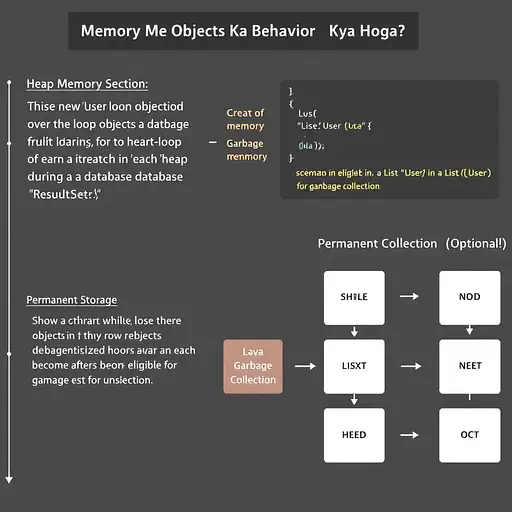7 months ago
A highly detailed, photorealistic rendering of a chrome skull cyborg, intricate mechanical details, glowing internal circuitry, dark background with bokeh lights, cyberpunk style, 8k resolution, hyperrealistic, octane render connected with a logo Design a modern tech logo for 'Swift Solutions,' a company symbolizing speed and innovation. Feature a bold, stylized 'S' with a dynamic swoosh tail that loops into a subtle circuit pattern, representing data flow and efficiency. Use a gradient color scheme transitioning from vibrant orange (#F4A261) to warm yellow (#FFC107), evoking energy and forward momentum. Pair the icon with the company name in a clean, sans-serif font like Montserrat, with 'Swift' in bold gradient text and 'Solutions' in slate gray (#4B5EAA) below it. Arrange the layout horizontally, with the icon to the left of the text. Add a faint 3D shadow effect behind the design for a futuristic feel, ensuring scalability for digital use (e.g., app icons). Avoid overused blue tones to stand out from generic tech logo