

Prompt by 24eb802ed1d
The text is centered in the image Nano Banana prompts
very few results

very few results

20 days ago
Remove all existing text from the image. Add the following Arabic text in the **same original font style but larger, bolder, and more eye-catching for an Instagram sponsored ad**, positioned at the center-bottom of the image with clear spacing between each offer line, keeping the cozy reading corner theme and maintaining high resolution for Instagram ads: "إشتري خمسة كتب + السادس مجان إشتري خمسة كتب + توصيل مجاني للمحافظات إشتري كتابين + توصيل مجاني في صنعاء"

20 days ago
Remove all existing text from the image. Add the following Arabic text in the **same original font style but larger, bolder, and more eye-catching for an Instagram sponsored ad**, positioned at the center-bottom of the image with clear spacing between each offer line, keeping the cozy reading corner theme and maintaining high resolution for Instagram ads: "إشتري خمسة كتب + السادس مجان إشتري خمسة كتب + توصيل مجاني للمحافظات إشتري كتابين + توصيل مجاني في صنعاء"

20 days ago
Remove all existing text from the image. Add the following Arabic text in the **same original font style but larger, bolder, and more eye-catching for an Instagram sponsored ad**, positioned at the center-bottom of the image with clear spacing between each offer line, keeping the cozy reading corner theme and maintaining high resolution for Instagram ads: "إشتري خمسة كتب + السادس مجان إشتري خمسة كتب + توصيل مجاني للمحافظات إشتري كتابين + توصيل مجاني في صنعاء"

12 days ago
“A minimalist vertical web banner placeholder, light grey or off-white background with a subtle border and soft shadow, displaying centered text that says ‘Your Ad Banner Here’. Designed like a UI component on a modern website. No extra decorations or images. Clean, professional, high resolution

11 days ago
Isometric 3D Miniature Hong Kong Scene – Cute Pastel Cartoon Style Prompt Text: Create a charming, isometric 3D illustration of a miniature Hong Kong Island city scene. The entire composition sits on a small square platform representing a slice of land, about 1/10 of the total image height. Platform & Environment: A river cuts diagonally through the platform, dividing about 1/5 of the front corner facing the viewer. On this near corner, depict white façade buildings clustered together with a riverfront promenade. The river should feature soft blue tones with curved, gentle edges for a calm look. Landmarks (stylized 3D cartoon style): Back: Tian Tan Buddha — placed halfway down a lush green mountain rising behind the city. The Buddha sits on a small hillock, same hand posture as reference image. Center: Hong Kong Disneyland Castle — about 2/3 the height of the Oriental Pearl Tower, featuring pink walls, blue roofs, gold spires, and gray stone base. Left: The Peak Tower — about 1/3 the height of the Bank of China Tower, simplified with its recognizable bowl-shaped top. Right: Bank of China Tower — tallest structure in the scene, sharp triangular geometry, clean and stylized. Surrounding Elements: Add small, round hawker stands spaced evenly around the platform edges for local charm. Include mid-rise gray buildings between landmarks to suggest density without clutter. Typography: Above the scene, center the word “Hong Kong” in rounded 3D block letters, soft white, floating gently over the skyline. Style & Lighting: Isometric, clean, and cute. Color palette: Pastel with earthy tones, muted reds, pinks, and light blues. Lighting: Soft daylight with subtle shadows and warm highlights. Mood: Whimsical, balanced, and visually calm.

11 days ago
sometric 3D Miniature Shanghai City Scene – Cute Pastel Cartoon Style Prompt Text: Create a charming, isometric 3D illustration of a miniature Shanghai city scene. The entire composition sits on a small square platform representing a slice of land, about 1/10 the total image height. Platform & Environment: The platform includes a river that cuts diagonally through it, separating about 1/5 of the front corner area facing the viewer. On this near corner, depict The Bund, with shorter neo-classical buildings and a waterfront promenade. The river should have soft blue tones and curved, gentle edges. Landmarks (stylized 3D cartoon style): Back: shanghai world financial center tower— tallest structure, iconic steel blue color with the iconic top portion. Center: Shanghai Disneyland Castle (image uploaded to this prompt for reference) — 2/3 the height of the Oriental Pearl Tower, with white, blue, and gold trim, light pink shading. Left: Oriental Pearl Tower — 2/3 the height of the Shanghai World Financial Center Tower, simplified, recognizable silhouette. Right: Jade Buddha Palace — traditional Chinese pagoda, half the height of oriental pearl tower. Surrounding Elements: Add small, round hawker stands spaced evenly around the platform edges for local charm. Include mid-rise gray buildings behind or between landmarks to suggest urban density without visual clutter. Typography: Above the scene, center the word “Shanghai” in rounded 3D block letters, soft white or light gray, floating gently over the skyline. Style & Lighting: Isometric, clean, and cute. Color palette: Pastel with earthy tones, pinks, muted reds, and light blues. Lighting: Soft daylight with gentle shadows and warm highlights. Overall mood: Whimsical, balanced, and visually calm.

11 days ago
Create a charming, isometric 3D illustration of a miniature Tokyo city scene. The entire composition should sit on a small, square platform that is 1/10th the total height of the image. The visual style must be cartoonish and whimsical, with soft, earthy tones, accents of blue and red, and a pastel aesthetic. Platform & Environment: The base platform represents a slice of land with a curved bay. The water area occupies approximately 1/5th of the platform’s area, placed in the front-left corner of the square. The shoreline should be irregular, organic, and follow a cartoon aesthetic. Buildings (iconic Tokyo landmarks): Place three 3D cartoon-style Tokyo landmarks spaced evenly above the land area: Center: Tokyo Tower – the tallest structure in the scene, stylized in its iconic red and white. Left: Tokyo Skytree – approximately 2/3 the height of Tokyo Tower, simplified with recognizable design elements. Right: Imperial Palace – a classic Japanese pagoda-style building, half the height of Tokyo Tower. Surrounding Elements: Place small, stylized cherry blossom trees in light pink around the perimeter of the platform. They should look soft and round, evenly spaced, enhancing the charm of the setting. Add simple mid-rise gray buildings behind or between the landmarks to give a sense of city density without cluttering. Text & Typography: Floating above the scene, center the word “TOKYO” in 3D block letters with rounded edges, using a soft white or light gray tone. Style Notes: Entire image should be isometric, cute, and clean. Emphasize a pastel color palette with earthy tones, pinks, muted reds, and light blues. Lighting should be soft, simulating a calm, clear day.

11 days ago
Create a charming, isometric 3D illustration of a miniature Tokyo city scene. The entire composition should sit on a small, square platform that is 1/10th the total height of the image. The visual style must be cartoonish and whimsical, with soft, earthy tones, accents of blue and red, and a pastel aesthetic. Platform & Environment: The base platform represents a slice of land with a curved bay. The water area occupies approximately 1/5th of the platform’s area, placed in the front-left corner of the square. The shoreline should be irregular, organic, and follow a cartoon aesthetic. Buildings (iconic Tokyo landmarks): Place three 3D cartoon-style Tokyo landmarks spaced evenly above the land area: Center: Tokyo Tower – the tallest structure in the scene, stylized in its iconic red and white. Left: Tokyo Skytree – approximately 2/3 the height of Tokyo Tower, simplified with recognizable design elements. Right: Imperial Palace – a classic Japanese pagoda-style building, half the height of Tokyo Tower. Surrounding Elements: Place small, stylized cherry blossom trees in light pink around the perimeter of the platform. They should look soft and round, evenly spaced, enhancing the charm of the setting. Add simple mid-rise gray buildings behind or between the landmarks to give a sense of city density without cluttering. Text & Typography: Floating above the scene, center the word “TOKYO” in 3D block letters with rounded edges, using a soft white or light gray tone. Style Notes: Entire image should be isometric, cute, and clean. Emphasize a pastel color palette with earthy tones, pinks, muted reds, and light blues. Lighting should be soft, simulating a calm, clear day.

11 days ago
Create a charming, isometric 3D illustration of a miniature Tokyo city scene. The entire composition should sit on a small, square platform that is 1/20th the total height of the image. The visual style must be cartoonish and whimsical, with soft, earthy tones, accents of blue and red, and a pastel aesthetic. Platform & Environment: The base platform represents a slice of land with a curved bay. The water area occupies approximately 1/25th of the platform’s area, placed in the front-left corner of the square. The shoreline should be irregular, organic, and follow a cartoon aesthetic. Buildings (iconic Tokyo landmarks): Place four 3D cartoon-style Tokyo landmarks spaced evenly above the land area: Back: Tokyo Tower – the tallest structure in the scene, stylized in its iconic red and white. Center: Tokyo Disneyland Castle - 2/3 height of skytree, stylized in its iconic, white, blue, and gold trim with shadows in the light pink hue. Left: Tokyo Skytree – approximately 2/3 the height of Tokyo Tower, simplified with recognizable design elements. Right: Imperial Palace – a classic Japanese pagoda-style building, half the height of Tokyo Tower. Surrounding Elements: Place small, stylized cherry blossom trees in light pink around the perimeter of the platform. They should look soft and round, evenly spaced, enhancing the charm of the setting. Add simple mid-rise gray buildings behind or between the landmarks to give a sense of city density without cluttering. Text & Typography: Floating above the scene, center the word “TOKYO” in 3D block letters with rounded edges, using a soft white or light gray tone. Optional: add a small cherry blossom emoji or icon 🌸 next to the word, followed by a temperature reading (e.g., 20°C) in a clean, small font. Style Notes: Entire image should be isometric, cute, and clean. Emphasize a pastel color palette with earthy tones, pinks, muted reds, and light blues. Lighting should be soft, simulating a calm, clear day.

1 month ago
create a image of brawlstars where in showdown there a 4 brawlers darryl frank and opponent are lily and fang the lily is having 15 power cubes create a clickbait thumbnail keep all characters and text extra small amd keep all in exact middle and center
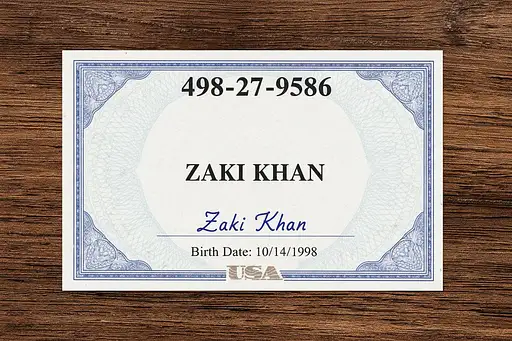
26 days ago
Create a high-resolution, photorealistic image of a US Social Security card that looks exactly like a photo taken of a real SSN. The card should have a white background with a thin blue border around the edges. The text should be in a bold, serif font that matches the official SSN card format. Place the Social Security Number '498-27-9586' at the top center of the card, just below the blue border. Below the SSN, center the name 'ZAKI KHAN' in all capital letters. Ensure the font size and style are identical to those used on official SSN cards. In the signature field at the bottom, include a realistic, handwritten signature that reads 'Zaki Khan'. The Birth Date should be 10/14/1998 , The signature should appear as if it was signed with a blue or black ink pen, with slight variations and imperfections to make it look authentic. Include any necessary watermarks, holograms, or security features that are typically found on official SSN cards to enhance the realism. Make sure the overall design and layout are identical to a genuine US Social Security card, with all elements perfectly aligned and spaced. The final image should be so realistic that it could be mistaken for a photograph of an actual SSN card.

26 days ago
Create a high-resolution, photorealistic image of a US Social Security card that looks exactly like a photo taken of a real SSN. The card should have a white background with a thin blue border around the edges. The text should be in a bold, serif font that matches the official SSN card format. Place the Social Security Number '498-27-9586' at the top center of the card, just below the blue border. Below the SSN, center the name 'ZAKI KHAN' in all capital letters. Ensure the font size and style are identical to those used on official SSN cards. In the signature field at the bottom, include a realistic, handwritten signature that reads 'Zaki Khan'. The Birth Date should be 10/14/1998 , The signature should appear as if it was signed with a blue or black ink pen, with slight variations and imperfections to make it look authentic. Include any necessary watermarks, holograms, or security features that are typically found on official SSN cards to enhance the realism. Make sure the overall design and layout are identical to a genuine US Social Security card, with all elements perfectly aligned and spaced. The final image should be so realistic that it could be mistaken for a photograph of an actual SSN card.
Create a PromptHero account to save favorites, generate images, and discover AI artists you'll love.
Join a vibrant community of thousands of AI enthusiasts like you.
Already a member? Log in. By creating an account, you agree to our Terms Of Service, and to receive emails and updates.