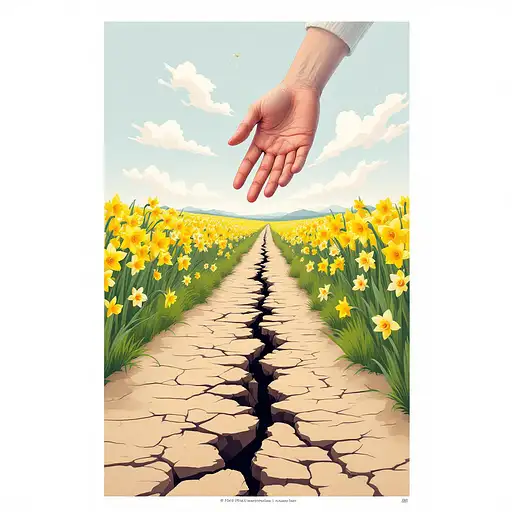3 months ago
In the serene moments of dawn, a young female stands majestically atop a gentle hill, her silhouette framed against the soft, glowing light of the rising sun. She is the central figure of this scene, her presence both commanding and graceful. Her arms are outstretched wide, as if embracing the new day and the promise it holds. She has a distinctive, elegant body shape that is both strong and graceful, accentuated by her posture. Her hair, long and flowing, cascades down her back, catching the first rays of sunlight and shimmering with a natural radiance that adds to her ethereal beauty. She is adorned in a luminous gown that flows seamlessly around her, the fabric appearing almost weightless as it cascades to the ground. The gown is intricately designed, with delicate patterns that seem to dance in the light, enhancing her connection to the natural beauty around her. The colors of her attire blend harmoniously with the hues of the dawn sky, creating a visual symphony of soft pinks, oranges, and purples. The background is a breathtaking panorama of nature awakening to a new day. The sky is painted with the gentle hues of dawn, transitioning smoothly from the deep blues of the night to the warm, inviting tones of morning. The landscape around her is lush and verdant, with rolling hills stretching into the distance, their contours softened by the early morning mist. The entire scene is bathed in a soft, golden light that enhances the sense of tranquility and hope, symbolizing new beginnings and the endless possibilities that come with the dawn of a new day.