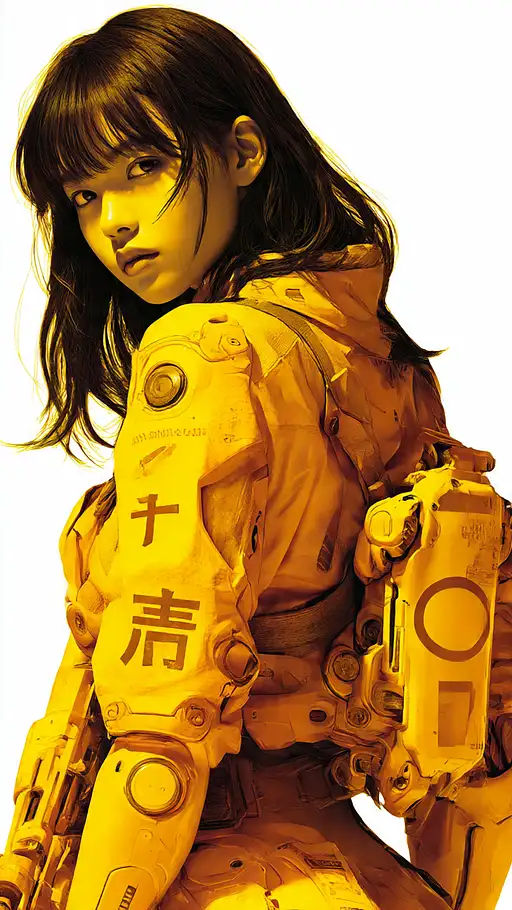6 months ago
Substitua os 2 personagens da imagem original pelos personagens descritos abaixo, preservando rigorosamente todos os demais elementos visuais da cena. Isso inclui cenário, iluminação, composição, fundo e quaisquer outros detalhes. Não adicione, remova ou altere nada além dos personagens conforme solicitado.
✅ Personagem 1 – Dallas (com modificações)
A masked gang leader wearing a high-quality, realistic clown mask painted with the American flag (white base, red and white stripes, blue top with white stars), NO face paint, just a real mask with visible plastic and textured details. Wearing black and dark gray tactical combat gear covered by a light brown formal suit jacket and matching brown slacks, polished brown dress shoes. Hands covered with tight-fitting light blue surgical gloves, slightly stretched at the fingers, with natural hand posture. Holding a real custom M4A1 assault rifle, detailed street gear including belt with magazines, visible scars on the neck and arms. Ultra-detailed 8K cinematic image, photorealistic human skin texture, posture showing tension in shoulders, soft shadows, dramatic lighting from a streetlight to the left — no toy weapons, no cartoon elements, no face paint, only real-world realism.
✅ Personagem 2 – Chains (com modificações)
A former soldier wearing a realistic clown mask with U.S. flag pattern — white base, blue top with stars, red stripes — fully physical, no face paint. Dressed in white long-sleeve shirt and dark wine-red tie under black MOLLE tactical vest, which holds a pistol, an M67 grenade, and a flashbang M84. Over the tactical vest, a light gray slim-fit formal vest. Wears brown dress shoes. Hands in light blue surgical gloves, tightly fit, textured rubber visible. Holding a real HK416 rifle with military attachments. Urban realism in 8K: veins on forearms, red blood splatter on vest, dirt on face, harsh side-light from nearby fire — gritty realism, NO stylization, NO plastic weapons, NO paint on skin.