Bigblumix | Artists Styles Checkpoint | PonyXL
BasefinetuneHi there and welcome to another checkpoint using my finetune based on PonyV6, aimed at having 230+ working artist styles without going crazy or training over existing knowledge ( for example fumihiko and hews) with some custom tokens so the styles can get trained from scratch, some styles are a bit underbaked due to stuff, but you can raise the weight and they can work, wasn't able to generate samples for all artists styles but all triggers in the txt file below do work tee-hee-pero~~
Please use the style triggers to change how the checkpoint looks, you can gen with or without Score tags, and up to cfg 8!Two versions: v1 which is Bigblumix-BaseFinetune +AutismConfetti at 0.3, and "Bigblumix-BaseFinetune", which is the finetune as it came out of the bakery, you'll get thiccer girls by default as the majority of artist styles in this finetune lean that way, in comparison Bluvoll's 3px is AutismConfetti +Bigblumix-BaseFinetune at 1.0. (The order matters!)
Artist tokens work best before the score tags, but you can safely use them at the end
You can find the list of artists here(updating), and just the list of triggers here, style mixing works just have to play with weights, also you can put them in negatives to further guide how you want it to look. Emphasis mode No Norm is suggested for SDXL models.
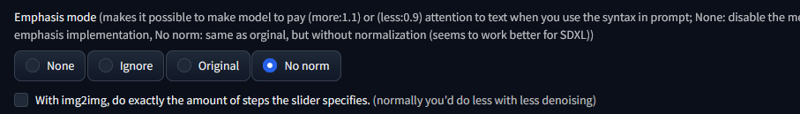
Huge thanks to @Anzhc with his help in training hyperparameters, to @FallenIncursio , @mfcg, @mnemosynekotorin , @richyrich515 , @justTNP, and @Kojimbomber they were kind enough to provide much needed data for this!
If you want bigger girls go and use mnemosynekotorin's Venus Body lora
Positive prompt : score_9, score_7_up
Helper prompts : score_8_up for photorealistic shading (Zumi, eu03() adviced but not needed, source_anime to make it closer to anime
Negative prompt : monochrome, 3d (when not desired), username, watermark, signature
Personal schizo Negative prompt: worst quality, low quality, simple background, white background, sketch, normal quality, jpeg artifacts, depth of field, blurry, bloom, messy drawing, amateur drawing, fewer digits, extra digits, source_pony, source_furry, source_cartoon, signature, watermark, username, 3d, monochrome
Sampler : Euler A AYS, Any Align Your Steps even GITS.
CFG : 4 to 7 (can be pushed up to 9 and it will work on a lot of prompts
If you want to support me, consider liking the model, and/or tipping buzz/donating to my Ko-fi, as this was finetuned on 8xA100 (Rought stimate is 270 USD for this besides tagging,and testing locally before training)
Relevant training information:
Trained with at least 70k images.
Total of 3.800.000 real steps after batching across 50 epochs.
Effective batch size was 45 x 8 GPUs x 2 Gradient Accumulation
Learning rate was 2.5e-6, TE1 was 1e-7, TE2 was 8e-8
What is Bigblumix | Artists Styles Checkpoint | PonyXL?
Bigblumix | Artists Styles Checkpoint | PonyXL is a highly specialized Image generation AI Model of type Safetensors / Checkpoint AI Model created by AI community user bluvoll. Derived from the powerful Stable Diffusion (Pony) model, Bigblumix | Artists Styles Checkpoint | PonyXL has undergone an extensive fine-tuning process, leveraging the power of a dataset consisting of images generated by other AI models or user-contributed data. This fine-tuning process ensures that Bigblumix | Artists Styles Checkpoint | PonyXL is capable of generating images that are highly relevant to the specific use-cases it was designed for, such as anime, mix, thicc.
With a rating of 0 and over 0 ratings, Bigblumix | Artists Styles Checkpoint | PonyXL is a popular choice among users for generating high-quality images from text prompts.
Can I download Bigblumix | Artists Styles Checkpoint | PonyXL?
Yes! You can download the latest version of Bigblumix | Artists Styles Checkpoint | PonyXL from here.
How to use Bigblumix | Artists Styles Checkpoint | PonyXL?
To use Bigblumix | Artists Styles Checkpoint | PonyXL, download the model checkpoint file and set up an UI for running Stable Diffusion models (for example, AUTOMATIC1111). Then, provide the model with a detailed text prompt to generate an image. Experiment with different prompts and settings to achieve the desired results. If this sounds a bit complicated, check out our initial guide to Stable Diffusion – it might be of help. And if you really want to dive deep into AI image generation and understand how set up AUTOMATIC1111 to use Safetensors / Checkpoint AI Models like Bigblumix | Artists Styles Checkpoint | PonyXL, check out our crash course in AI image generation.
Popularity
Info
Latest version (Basefinetune): 1 File
About this version: Basefinetune
Version meant for either merging into other checkpoints, or as a base that gets merges on top of it
2 Versions
Go ahead and upload yours!

