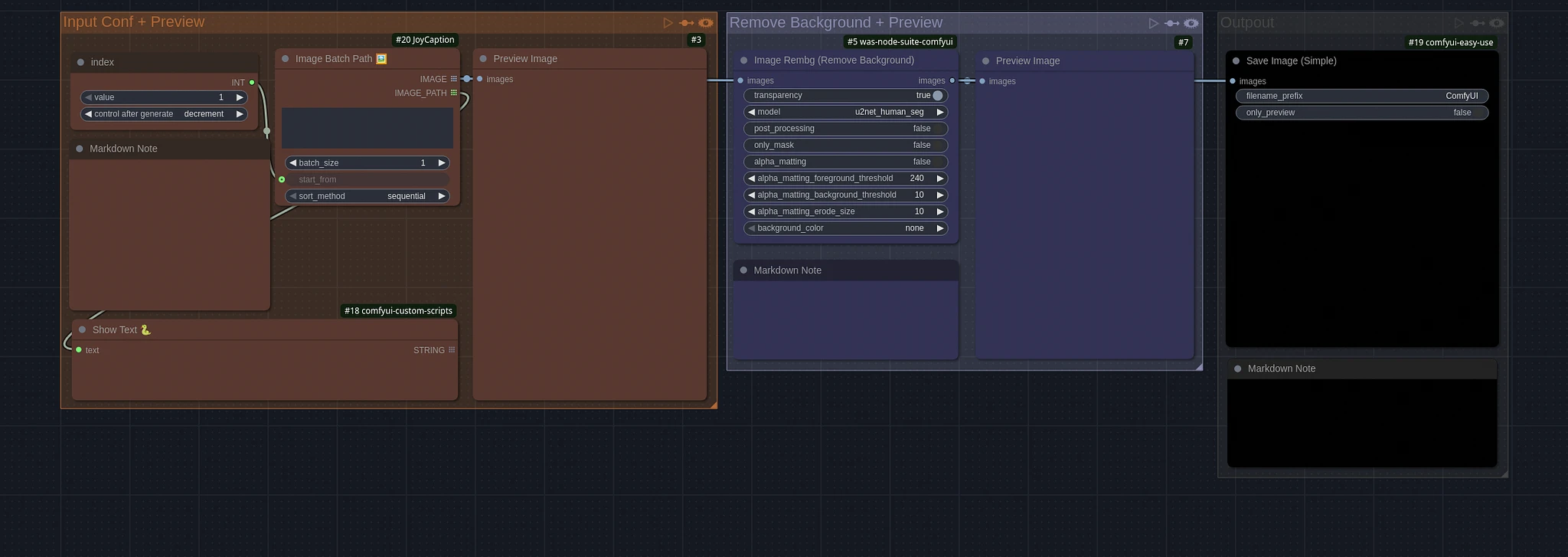🧠 Short Description
A simple and efficient ComfyUI workflow that automatically removes image backgrounds in batch using WAS Node Suite.
Designed for creators preparing datasets or isolating subjects with clean transparent outputs.
⚙️ Detailed Description
This workflow automates background removal on a folder of images using the Rembg node from WAS Node Suite.
It processes each image sequentially, generating PNGs with or without transparency ready for dataset creation, compositing, or further post-processing.
🔧 How It Works
-
Input Configuration (orange)
Select the folder containing your images.
A batch size of 1 is recommended for sequential and stable processing.
Use “Run (instant)” instead of the regular “Run” button to ensure proper batch execution.
You need to monitor the progress and stop when the last image is processed using “Clear pending tasks”.
-
Background Removal (blue)
The workflow uses the Rembg (Remove Background) node.
The transparency option is enabled by default.
Adjustable parameters let you fine-tune the segmentation thresholds and erosion size.
-
Output (black)
The processed images are saved automatically with your chosen filename prefix.
The results are, by default, transparent PNGs stored in your standard ComfyUI output directory.
You can easily change the save path or prefix for different batches.
🧩 Features
Clean and modular layout (Input → Process → Output).
All non-core nodes used in this workflow can be installed directly through ComfyUI Manager.
Ideal for dataset preparation, character isolation, or post-processing pipelines.
Includes Markdown annotations for clear, step-by-step instructions inside the workflow.
Popularity
Info
Latest version (v1.0): 1 File
1 Version
Go ahead and upload yours!