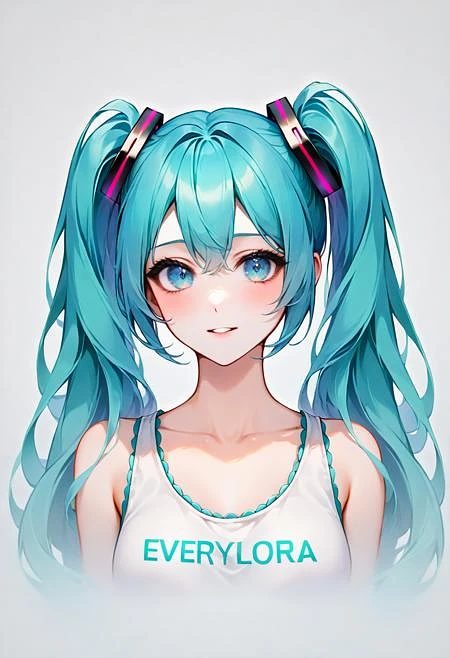EveryLoRA
Works with 99% of LoRAs I've tested, Pony-based and non-Pony.
Supports booru artist tags and characters normally obfuscated in Pony.
Properties of both artist-style and Pony models.
Merge of CashMoney v4 (Pony) and NAI3LikeDiffusion (SDXL anime).
Uses a special compatibility text-encoder block which can be used to merge Pony-based models with non-Pony models (instructions below)
Will take tags quite literally, (so for example "medium breasts" without a clothing tag will lead to nudity, Pony score_X tags will work but will give you a scoreboard for example - do don't use them, use of strengthening "((tag))" and will usually result in noise). This is because I've amplified the tags in NAI3Like which allows artist styles to carry through, otherwise they'd wash out in the merge.
This took a lot of experimentation, so I'm releasing the model under Early Access for 500 buzz. As a bonus if the goal of 200,000 buzz is reached, I'll write a short post on how I've made the compatibility TE.
Instructions for merging Pony and non-Pony models using the EveryLoRA compatibility TE, using SuperMerger:
For example we will merge AutismConfetti with AnimagineXL. I've tested this, it works fine: advokat/AnimagineAutismConfettiMix at main (huggingface.co)
The results are a bit boring though, so you may want to try other models. Some other merges: https://civitai.com/models/755414
Step 1
Model A: AnimagineXL
Model B: EveryLoRA
Use Weight sum + MBW: 1,0,0,0,0,0,0,0,0,0,0,0,0,0,0,0,0,0,0,0
This transfers the EveryLoRA TE to Animagine.
= INTERMEDIATE_MODEL
Step 2
Model A: INTERMEDIATE_MODEL
Model B: AutismMixConfettiMix
Use Weight sum + MBW: 0,0.5,0.5,0.5,0.5,0.5,0.5,0.5,0.5,0.5,0.5,0.5,0.5,0.5,0.5,0.5,0.5,0.5,0.5,0.5
This merges animagine and autism as 0.5 weight while keeping the EveryLoRA TE.
= Pony + Non-Pony merge
If you get muted/grey results you need to bake in the SDXL VAE in the options.
What is EveryLoRA?
EveryLoRA is a highly specialized Image generation AI Model of type Safetensors / Checkpoint AI Model created by AI community user advokat. Derived from the powerful Stable Diffusion (SDXL 1.0) model, EveryLoRA has undergone an extensive fine-tuning process, leveraging the power of a dataset consisting of images generated by other AI models or user-contributed data. This fine-tuning process ensures that EveryLoRA is capable of generating images that are highly relevant to the specific use-cases it was designed for, such as anime, base model, artists.
With a rating of 0 and over 0 ratings, EveryLoRA is a popular choice among users for generating high-quality images from text prompts.
Can I download EveryLoRA?
Yes! You can download the latest version of EveryLoRA from here.
How to use EveryLoRA?
To use EveryLoRA, download the model checkpoint file and set up an UI for running Stable Diffusion models (for example, AUTOMATIC1111). Then, provide the model with a detailed text prompt to generate an image. Experiment with different prompts and settings to achieve the desired results. If this sounds a bit complicated, check out our initial guide to Stable Diffusion – it might be of help. And if you really want to dive deep into AI image generation and understand how set up AUTOMATIC1111 to use Safetensors / Checkpoint AI Models like EveryLoRA, check out our crash course in AI image generation.
Popularity
Info
Latest version (v1.0): 1 File
1 Version
Go ahead and upload yours!