Flux1 - Dev NF4 6 steps NSFW2 & Hybrid FP8 4 steps NSFW
svdq-int4_r32-flux.1-dev**Please, read the correspondent "About this version" for the model you download**
Flux1-Hybrid: Blending Dev's Realism with Schnell's Speed and Improved Prompt Adherence
Introduction:
Introduce your new diffusion model, highlighting its unique combination of realism, speed, and prompt adherence. Emphasize the benefits of using this model compared to other popular options like Dev and Schnell. it is perfect for users with limited computational resources who want to generate high quality images quickly.
Key Features:
4-step generation: Produces high-quality images in a fraction of the time compared to many other models.
Enhanced prompt adherence: Accurately captures the nuances of your prompts, resulting in more relevant and creative outputs.
Photorealistic quality: Achieves a level of realism that rivals Dev, while maintaining the versatility of Schnell.
CFG sensitivity: Provides fine-grained control over image generation through the CFG scale.
Comparison with Other Models:
Create a detailed comparison table:
Feature Flux1-Hybrid Dev Schnell
Prompt Adherence Excellent Very Good Good
Realism High Very High Medium
Versatility High High High
Efficiency High (4 steps) Low Medium
Lighting Quality Very Good Excellent Good
Detail High Very High Medium
Artistic Style Diverse Realistic Artistic
Analysis:
Prompt adherence: Our hybrid model consistently generates images that closely align with the provided prompts, outperforming Dev in this regard.
Realism: While Dev excels in photorealism, our model offers a more balanced approach, combining realistic elements with artistic flair.
Efficiency: The 4-step generation process makes our model significantly faster than Dev, without compromising on quality.
Versatility: Our hybrid is capable of producing a wide range of styles, from photorealistic portraits to abstract art.
Inference Time: Intel I5, 32 RAM, Nvidia 3060 12Gb, 45s (same settings, dev, 2m42s). tested with SwarmUI working on ComfyUI.
Caveat: The time of generation of images is measured with the model preloaded. From the click on generate button until the image ends. The model first makes an initial image, which is then refined in 4 steps, the 4 steps last much less than the generation of the initial image.
How to Use:
Recommended settings: Random seed, CFG=1 (0.8-1.2) range, sampler: Euler, Scheduler: Normal/Simple, in the examples Resolution: 5:8 (768x1216).
Clip,T5 encoders and vae are incorporated with Kijai Flux1-FP8. It´s recommended to use --lowvram interface flag to pass the handle of encoders to CPU
Limitations: the range of CFG for non distorted images is narrow. Realistic images are affected by CFG, abstract and landscapes not the same, so for images without humans, in dark images you can raise CFG, and for shinny ones you can lower it a bit more CFG (0.6-1.4). There´s no FluxGuidance as in dev model. Text is an issue to solve.
Acknowledgements:
Thank the teams: Express gratitude to the Black Forest Labs team for creating Flux1 and the ComfyUI community for their valuable insights.
License: CC BY-NC 4.0, No commercial
The following photos contain each one a workflow to generate an image with Hybrid models, Baked and NoBaked versions, and save it in ComfyUI/Output directory. Just click and drag the image to the ComfyUI desktop to see the respective workflow.
https://cdrive.page.link/KcLFPz9evDfMHgWA7
https://cdrive.page.link/aTwDun5S6KLjt8Cu7
FLUX.1 is a powerful tool, but the results may vary depending on the complexity of the prompt and the parameters used. Have fun experimenting and creating your own artwork!
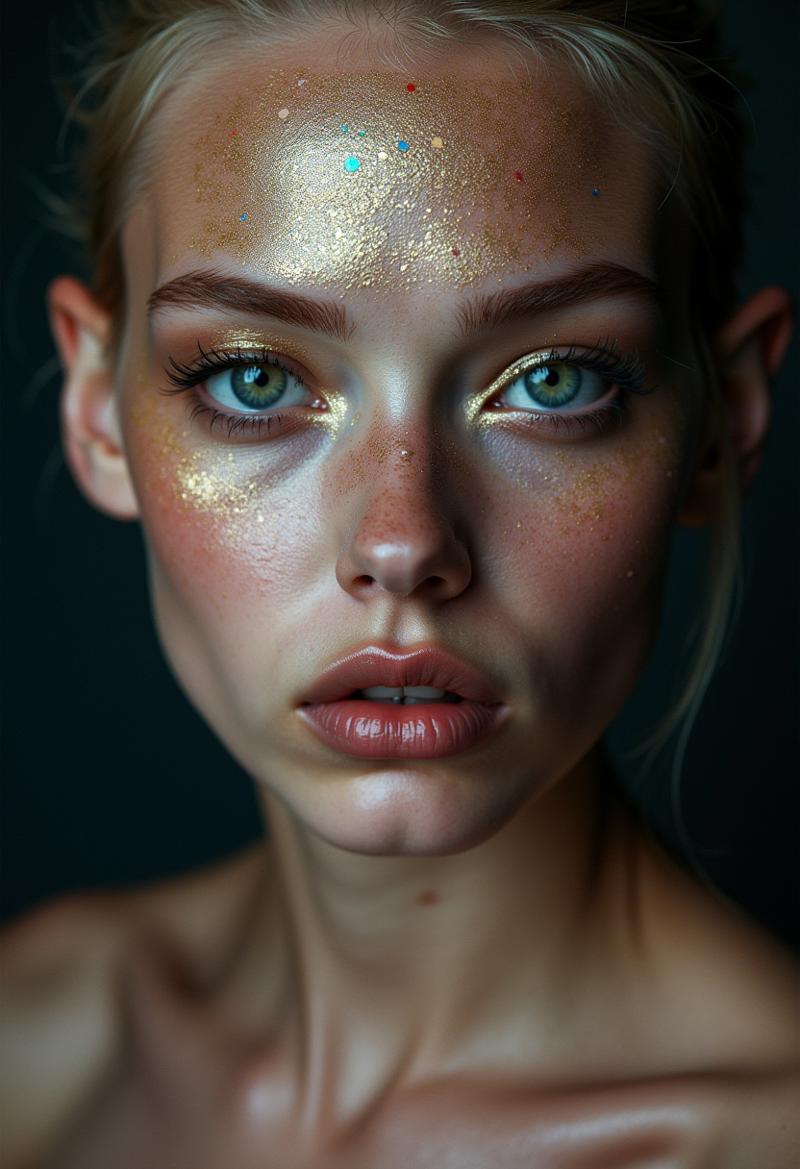
 Up: Flux1 Dev, Down: Flux1 Hybrid
Up: Flux1 Dev, Down: Flux1 Hybrid
Prompt: portrait photography of a alien supermodel, with glitter makeup.
Seed:1826245848, Dev: 25 steps, Guidance 3.5, CFG 1, Sampler Euler, Scheduler Normal/Simple, Hybrid: 4 steps, CFG 1, Sampler Euler, Scheduler Normal/Simple

 Up. flux1 Dev. Down: Hybrid
Up. flux1 Dev. Down: Hybrid
Prompt: Devil woman wearing headphones, in the style of mysterious abstractions, double exposure, bathed in vibrant neon colors. Face illuminated by a kaleidoscope of electric hues - cyan, magenta, yellow, and emerald green. Striking contrast between cool blues and warm oranges across the features. Iridescent, glitter-like particles scattered over the skin, creating a cosmic effect. Piercing eyes with multicolored reflections
Seed:1959765719 Dev: 25 steps, Guidance 3.5, CFG 1 Sampler Euler, Scheduler Normal/Simple, Hybrid: 4 steps, CFG 1, Sampler Euler, Scheduler Normal/Simple
 UP: Flux1 Dev Down: Flux1 Hybrid
UP: Flux1 Dev Down: Flux1 Hybrid
prompt: (1girl, pale white skinny 18 year old redhead nurse, white nurse outfit, short skirt,white stockings deep cleavage, very big juicy ass and wide hips, blue eyes, thick thighs, very very big natural milky jiggly breasts. curvy milf body, wavy black and red hair, pawg, fat ass, huge ass, cleavage, massive tits, huge breasts, detailed face, heavy breasts, horny face, mssv breasts), hospital, playfull, posing, horny look, bubble butt, posing for a photo,photorealistic, 8k uhd natural lighting, raw, rich, intricate details, key visual, atmospheric lighting, 35mm photograph, film, bokeh, professional, 4k, highly detailed, cinematic, colorful hospital background, 8k, dramatic lighting, highly detailed, hyper realistic, intricate, intricate sharp details,realistic, high resolution,
Seed: 1176787681 Dev: 25 steps, Guidance, 3.5 CFG 1, Sampler Euler, Scheduler Normal/Simple, Hybrid: 4 steps, CFG 1, Sampler Euler, Scheduler Normal/Simple

 UP: Flux1 Dev Down: Flux1 Hybrid
UP: Flux1 Dev Down: Flux1 Hybrid
prompt: eye catching, Bombshell beauty, Honey wild hair,
Silky long legs high heels Swedish Lounge Spunky Leather
Portrait of beauty Elegant lady in sheer dress and vintage clothing,
Bone corset
Seed: 726579420 Dev: 25 steps, Guidance 3.5 CFG 1, Sampler Euler, Scheduler Normal/Simple, Hybrid: 4 steps, CFG 1, Sampler Euler, Scheduler Normal/Simple
Dev is excelent doing images of thin models women at the price of prompt adherence.
What is Flux1 - Dev NF4 6 steps NSFW2 & Hybrid FP8 4 steps NSFW?
Flux1 - Dev NF4 6 steps NSFW2 & Hybrid FP8 4 steps NSFW is a highly specialized Image generation AI Model of type Safetensors / Checkpoint AI Model created by AI community user cbrescia. Derived from the powerful Stable Diffusion (Flux.1 D) model, Flux1 - Dev NF4 6 steps NSFW2 & Hybrid FP8 4 steps NSFW has undergone an extensive fine-tuning process, leveraging the power of a dataset consisting of images generated by other AI models or user-contributed data. This fine-tuning process ensures that Flux1 - Dev NF4 6 steps NSFW2 & Hybrid FP8 4 steps NSFW is capable of generating images that are highly relevant to the specific use-cases it was designed for, such as photorealistic, concept, artistic.
With a rating of 0 and over 0 ratings, Flux1 - Dev NF4 6 steps NSFW2 & Hybrid FP8 4 steps NSFW is a popular choice among users for generating high-quality images from text prompts.
Can I download Flux1 - Dev NF4 6 steps NSFW2 & Hybrid FP8 4 steps NSFW?
Yes! You can download the latest version of Flux1 - Dev NF4 6 steps NSFW2 & Hybrid FP8 4 steps NSFW from here.
How to use Flux1 - Dev NF4 6 steps NSFW2 & Hybrid FP8 4 steps NSFW?
To use Flux1 - Dev NF4 6 steps NSFW2 & Hybrid FP8 4 steps NSFW, download the model checkpoint file and set up an UI for running Stable Diffusion models (for example, AUTOMATIC1111). Then, provide the model with a detailed text prompt to generate an image. Experiment with different prompts and settings to achieve the desired results. If this sounds a bit complicated, check out our initial guide to Stable Diffusion – it might be of help. And if you really want to dive deep into AI image generation and understand how set up AUTOMATIC1111 to use Safetensors / Checkpoint AI Models like Flux1 - Dev NF4 6 steps NSFW2 & Hybrid FP8 4 steps NSFW, check out our crash course in AI image generation.
Popularity
Info
Latest version (svdq-int4_r32-flux.1-dev): 1 File
About this version: svdq-int4_r32-flux.1-dev
This upload serves as a demonstration of advanced image generation techniques using the publicly available svdq-int4_r32-flux.1-dev. Please note I am not the original creator
Installing Nunchaku for ComfyUI Portable (A "Survivor's" Guide)
(to use the single file svdq-int4_r32-flux.1-dev.safetensors)
This guide is based on a real-world troubleshooting process to get ComfyUI-Nunchaku working seamlessly with a ComfyUI portable installation. Many users face dependency issues, and this aims to help those "affected by the process."
Disclaimer: This guide is not official. It's a community-driven effort based on extensive troubleshooting. Always back up your files before making changes.
Why this guide? The official Nunchaku PyPI release can be outdated, and its direct installation can cause dependency conflicts, especially with filterpy and PyTorch versions. This guide focuses on using a specific development release that resolves these issues.
Target Environment:
ComfyUI Portable (with embedded Python)
Python 3.12
PyTorch 2.7.1+cu128 (or similar
+cu12xversion)
NVIDIA GPU Compatibility Notes: NVIDIA categorizes GPU compatibility by architecture, not strictly by series numbers.
INT4/FP4 (e.g., Nunchaku's quantization): Generally more suited for newer architectures like Ada Lovelace (RTX 40 series) or Hopper, as they have dedicated INT4/FP4 hardware.
Ampere (RTX 30 series): Fully compatible with FP16 and generally works well with many Nunchaku features. While it can run INT4/FP4, the performance gains might not be as significant as on Ada Lovelace.
Older series (e.g., RTX 20 series or GTX 16 series): Compatibility for advanced features like INT4/FP4 might be limited or nonexistent, often requiring FP32 or FP16.
Step-by-Step Installation Guide:
1. Close ComfyUI: Ensure your ComfyUI application is completely shut down before starting.
2. Open your embedded Python's terminal: Navigate to your ComfyUI_windows_portable\python_embeded directory in your command prompt or PowerShell. Example: cd E:\ComfyUI_windows_portable\python_embeded
3. Uninstall problematic previous dependencies: This cleans up any prior failed attempts or conflicting versions. bash python.exe -m pip uninstall nunchaku insightface facexlib filterpy diffusers accelerate onnxruntime -y (Ignore "Skipping" messages for packages not installed.)
4. Install the specific Nunchaku development wheel: This is crucial as it's a pre-built package that bypasses common compilation issues and is compatible with PyTorch 2.7 and Python 3.12. bash python.exe -m pip install https://github.com/mit-han-lab/nunchaku/releases/download/v0.3.1dev20250609/nunchaku-0.3.1.dev20250609+torch2.7-cp312-cp312-win_amd64.whl (Note: win_amd64 refers to 64-bit Windows, not AMD CPUs. It's correct for Intel CPUs on 64-bit Windows systems).
5. Install facexlib: After installing the Nunchaku wheel, the facexlib dependency for some optional nodes (like PuLID) might still be missing. Install it directly. bash python.exe -m pip install facexlib
6. Install insightface: insightface is another crucial dependency for Nunchaku's facial features. It might not be fully pulled in by the previous steps. bash python.exe -m pip install insightface
7. Install onnxruntime: insightface relies on onnxruntime to run ONNX models. Ensure it's installed. bash python.exe -m pip install onnxruntime
8. Verify your installation: * Close the terminal. * Start ComfyUI via run_nvidia_gpu.bat or run_nvidia_gpu_fast_fp16_accumulation.bat (or your usual start script) from E:\ComfyUI_windows_portable\. * Check the console output: There should be no ModuleNotFoundError or ImportError messages related to Nunchaku or its dependencies at startup. * Check ComfyUI GUI: In the ComfyUI interface, click "Add Nodes" and verify that all Nunchaku nodes, including NunchakuPulidApply and NunchakuPulidLoader, are visible and can be added to your workflow. You should see 9 Nunchaku nodes.
Important Notes:
The
Nunchaku wheel installernode now included in ComfyUI-Nunchaku can update Nunchaku in the future, simplifying maintenance.You can find example workflows in the
workflows_examplesfolder located atE:\ComfyUI_windows_portable\ComfyUI\custom_nodes\ComfyUI-nunchaku\. These JSON files can be loaded directly into ComfyUI to demonstrate how to use Nunchaku's nodes.While performance optimizations like
xformersexist, they can sometimes complicate installations due to strict version dependencies and potential need for "rollback" procedures. For most users, the steps above are sufficient to get Nunchaku fully functional.
20 Versions
Go ahead and upload yours!





