The module already has VAE. Unless you have specific coloring requirements, it is recommended to use the VAE inside the module. Due to the unique nature of v-pred, I have created a dedicated section for v-pred.
Recommended Parameters:
-
Samplers: DDPM(suggest) > Euler > DDIM (⚠️ Other samplers will not work properly)
-
DDPM
CFG: 5.5 ( around 5.5)
Steps: 40 ( or higher)
Hi-res fix: Upscale 1.5x or higher, Denoising strength 0.15–0.45
-
Euler
CFG: 4~7
Steps: 20~35
Hi-res fix: Upscale 1.5x or higher, Denoising strength 0.15–0.45
-
Forge Configuration Guide (Update to the latest version): Select SDXL from FreeU dropdown menu, set the start to 0.6 and end to 0.8.( V2.0 Not recommended SelfAttentionGuidance Integrated )
Select SDXL from FreeU dropdown menu, set the start to 0.6 and end to 0.8.( V2.0 Not recommended SelfAttentionGuidance Integrated )
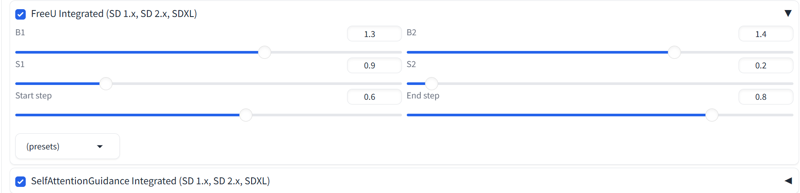
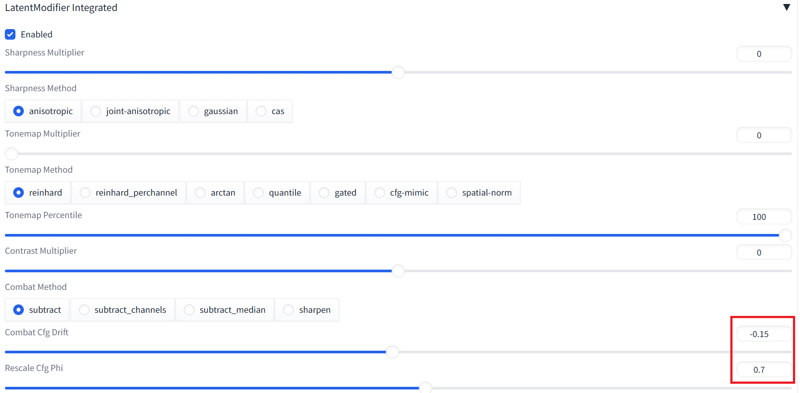 ComfyUI :
ComfyUI :
https://huggingface.co/Laxhar/noobai-XL-Vpred-0.5/blob/main/comfy_ui_workflow_sample.png
For Training v-pred LoRAs :
https://civitai.com/articles/8723/vlora-or-how-to-train-a-lora-on-v-pred-sdxl-model
Adetailer :
https://github.com/Bing-su/adetailer
What is Indigo Void Furry Vpred / Furry NoobAI V-pred?
Indigo Void Furry Vpred / Furry NoobAI V-pred is a highly specialized Image generation AI Model of type Safetensors / Checkpoint AI Model created by AI community user ok_furry_image. Derived from the powerful Stable Diffusion (NoobAI) model, Indigo Void Furry Vpred / Furry NoobAI V-pred has undergone an extensive fine-tuning process, leveraging the power of a dataset consisting of images generated by other AI models or user-contributed data. This fine-tuning process ensures that Indigo Void Furry Vpred / Furry NoobAI V-pred is capable of generating images that are highly relevant to the specific use-cases it was designed for, such as anime, character, gay.
With a rating of 0 and over 0 ratings, Indigo Void Furry Vpred / Furry NoobAI V-pred is a popular choice among users for generating high-quality images from text prompts.
Can I download Indigo Void Furry Vpred / Furry NoobAI V-pred?
Yes! You can download the latest version of Indigo Void Furry Vpred / Furry NoobAI V-pred from here.
How to use Indigo Void Furry Vpred / Furry NoobAI V-pred?
To use Indigo Void Furry Vpred / Furry NoobAI V-pred, download the model checkpoint file and set up an UI for running Stable Diffusion models (for example, AUTOMATIC1111). Then, provide the model with a detailed text prompt to generate an image. Experiment with different prompts and settings to achieve the desired results. If this sounds a bit complicated, check out our initial guide to Stable Diffusion – it might be of help. And if you really want to dive deep into AI image generation and understand how set up AUTOMATIC1111 to use Safetensors / Checkpoint AI Models like Indigo Void Furry Vpred / Furry NoobAI V-pred, check out our crash course in AI image generation.
Popularity
Info
Latest version (beta): 1 File
About this version: beta
beta ver
3 Versions
Go ahead and upload yours!





