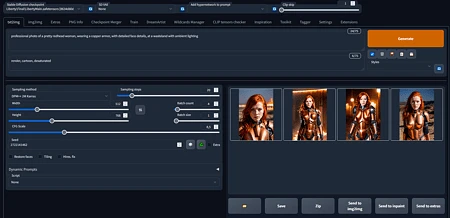Liberty
LibertyMain Pix2PixPLEASE READ DESCRIPTION
Patreon at the begining :) ! https://www.patreon.com/user?u=84473395
Also, we now have an sponsor!! You can use Liberty model at their website without any hardware or installation requirements!: https://www.mage.space/
Extremely NSFW biased model!!! But awesome at SFW too. Use it at your own risk of getting unprompted explicit images.
This is not an easy to prompt model, nor the best one for begginers.
According to one user: "If you have the model-keyword extension make sure you uncheck it. It appends all the triggers words and results in complete nonsense results. Was getting super frustrated that even copy/pasting prompts gave me trash".
Check any info or questions at our private Discord here: https://discord.gg/z88HpDwbGq
MODEL (there are two possibilities):
Liberty-Main: You should be using this model. It might not be the easiest one to prompt depending on your style. But you'll get used to it soon and is the most powerful one.
Liberty-BadClip: This version uses a broken CLIP model in the same style aEros CLIP model was broken, so outputs are very different from main version. If you really know what you are doing, or you really don't want to change your prompting style from aEros and it performs bad in main version, or are getting general bad results with main one, etc... you could try this one. Keep in mind that some UIs have problems with broken CLIPS. Also that I won't continue or support this version of the model.
VERSIONS (both models have 3 versions + 1 pix2pix version):
Standart: Intended for general use. It has VAE vae-ft-mse-840000-ema-pruuned.vae.pt baked in. There's no need to use any additional file.
Inpainting: Intended to use in the inpainting section of the img2img tab, it is mixed with original SD 1.5 inpainting model and is much more coherent whith masking areas. Only select it for that purpose. There's no need to use any additional file.
Pix2Pix: Main Version exclusive. Intended to be used as a pix2pix option of the img2img tab, it is mixed with original 1.5 pix2pix model. Only select it for that purpose. There's no need to use any additional file.
Training: Intended to use in the Train tab, for embedding creation. It uses SD 1.5 original VAE baked in, so it doesn't deepfries embeddings. Only select it for that purpose. There's no need to use any additional file.
All of the files are provided in ckpt and safetensors format for your convenience ;)
ABOUT:
Liberty is freedom. A merge with over 23 other models with a methodical, careful and genuine approach. Check 'CREDITS' section for the full list.
Freedom of prompting art or photo or both, landscapes or backgrounds or interiors, people or entities or scenes, stiff poses or movement or even mouth and facial emotions, SFW or nudes or even hardcore sex. I tried to make it as versatile as possible and merged it with half CivitAI to get the most out of any free model out there.
And it is free to use for any open source purpose, commercial or not. All the models I used were licenseless when I grabbed them, although some have changed licenses afterwards. However it is also much more modular in it's development process, which means that if any problem arised, I could rebuild it much quickier to avoid getting chained to a license or other type of problems.
HOW TO USE:
This model does not need to use any of it's trigger words. They are a tool, and the knowledge of those trigger words is deeper known and better accesed directly. So 'a photo of a cyborg woman' will work better than 'cyborgdiffusion, photo of a woman', but you can also try 'cyborgdiffusion, photo of a cyborg woman' or even 'cyborgdiffusion, photo of a knight woman' for special and unique effects. If you want to get an idea of what they can help to achieve visit the 'CREDITS' section to check the models they come from.
I mainly try natural language for my tests. You have an example prompt screenshot avaible to build from there if you want to. There's a more advanced prompting guide at my Patreon: https://www.patreon.com/posts/aines-prompting-77121972
It is merged with UnstablePhotoreal (but with much less weight than aEros), and it reacts well to their prompting language, you don't need to use it as comma separated tags: https://docs.google.com/document/d/1-DDIHVbsYfynTp_rsKLu4b2tSQgxtO5F6pNsNla12k0/edit
As with my other models I have tested most intensively how good it is at making erotic and artistic nudes. But this time I have tried many other types of prompts too, some of them borrowed. But keep in mind that some uses are edge case. For example it is not so good at hardcore sex scenes as far as I know, you'll get more consistent and effective sex scenes at other specialised models instead of Liberty. And it won't make the best anime art out there either.
It may not be the easiest model to use, give it some time to get used to it :)
CREDITS (Many thanks in no particular order to all of the authors of this awesome models, part of Liberty, without them this wouldn't exist):
UBER v1.2: https://civitai.com/models/2661/uber-realistic-porn-merge-urpm
Analog Diffusion: https://civitai.com/models/1265/analog-diffusion
Artificial Journey: https://civitai.com/models/5279/artificialjourney-v10-768
Cyborg Diffusion: https://civitai.com/models/1365/cyborg-diffusion
David Tennant: https://civitai.com/models/4125/david-tennant
Elden Ring Style V3: https://civitai.com/models/5/elden-ring-style
GTM V1: https://civitai.com/models/4525/galaxytimemachines-gtmultimateblendv1
Hassan V1.4: https://civitai.com/models/1173/hassanblend-1512-and-previous-versions
Knollingcase: https://civitai.com/models/1092/knollingcase
Myztery V2: https://civitai.com/models/3947/myztery-a-class-based-fantasy-model
Postapocalypse: https://civitai.com/models/1136/postapocalypse
Sci-Fi Diffusion: https://civitai.com/models/4404/sci-fi-diffusion-v10
SynthwavePunk V2 (do not mistake it with the licensed one): https://civitai.com/models/1102/synthwavepunk
Project Unreal Engine 5: https://civitai.com/models/4752/project-unreal-engine-5
Unstable PhotoReal V0.5: https://civitai.com/models/3753/unstablephotorealv5
Vintedois: https://huggingface.co/22h/vintedois-diffusion-v0-1
Wavyfusion: https://civitai.com/models/1196/wavyfusion
AltroticArt's Penis Model: https://civitai.com/models/1245/airoticarts-penis-model
Homoerotic V2: https://civitai.com/models/1256/homoerotic
SimpMaker 3K1: https://civitai.com/models/1258/aloeveras-simpmaker-3k-series
Let's all have fun and play together!
What is Liberty?
Liberty is a highly specialized Image generation AI Model of type Safetensors / Checkpoint AI Model created by AI community user aine_captain. Derived from the powerful Stable Diffusion (SD 1.5) model, Liberty has undergone an extensive fine-tuning process, leveraging the power of a dataset consisting of images generated by other AI models or user-contributed data. This fine-tuning process ensures that Liberty is capable of generating images that are highly relevant to the specific use-cases it was designed for, such as elden ring style, girl, punk.
With a rating of 4.68 and over 59 ratings, Liberty is a popular choice among users for generating high-quality images from text prompts.
Can I download Liberty?
Yes! You can download the latest version of Liberty from here.
How to use Liberty?
To use Liberty, download the model checkpoint file and set up an UI for running Stable Diffusion models (for example, AUTOMATIC1111). Then, provide the model with a detailed text prompt to generate an image. Experiment with different prompts and settings to achieve the desired results. If this sounds a bit complicated, check out our initial guide to Stable Diffusion – it might be of help. And if you really want to dive deep into AI image generation and understand how set up AUTOMATIC1111 to use Safetensors / Checkpoint AI Models like Liberty, check out our crash course in AI image generation.
Popularity
Info
Latest version (LibertyMain Pix2Pix): 2 Files
About this version: LibertyMain Pix2Pix
This is the version you should be using for pix2pix img2img:
VAE is included in the model.
Remember de filename must finish in instruct-pix2pix
7 Versions
Go ahead and upload yours!