LOFI
LOFI V2.1 inpaintL.O.F.I: Limitless Originality Free from Interference
🧐 No special face alignment
🚀 Improve line details
🚀 Improve prompt understanding
[update:230414] LOFI V2.1
🧙more realistic details from more iterative training (200epochs)
🩹a little bit facial effect rollback (to LOFI V2pre)
🖌️add inpainting model (base on LOFI V2.1)

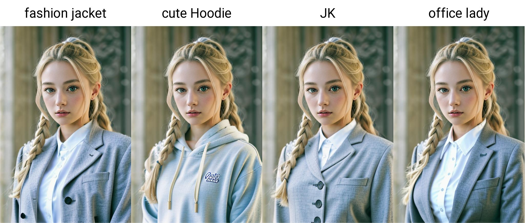
tips (about inpainting model):
You need to ensure that your inpaint model filename is in a format supported by the webui, such as LOFI_V21.inpainting.safetensors
(This is likely a bug with Civitai, resulting in the downloaded model file having a different name than what was uploaded... so you need to manually modify it to ensure the webui can load the model correctly.)
--
Note: because I used some of the optimization of torch2.1, it is possible that you could not generate exactly same image with same parameters (but quality was good)
[update:230325] LOFI V2
Finally, v2 is released
Based on the LOFI-v1 model, finetuned 80,000 steps / 300 epochs
📷more camera concept
🎨exact palette

[update:230224] LOFI V2pre
version 2 pre-release. This is a pre-release version, not just the merge model, it also includes some model parts that I have fine-tuned through training, including the previously released TAF and some other train models that improve image quality
But it may cause the model to focus on “portrait of characters”, so this is only a pre-release version and needs to be updated. LOFI model aims to be general and high-quality.
Prompt suggestions
Since the text-encoder used is enough trained version, do not use a very high attention to control weight, which will cause some wrong drawing, it is recommended that all attention weights be no higher than 1.2
If there is no special composition requirement, there is no need for a lot of negative prompts, such as "missing hands", which may affect human body drawing, and DeepNegative is enough for negative prompts
-
It is strongly recommended to use hires.fix to generate, Recommended parameters:
-
(final output 512*768)
Steps: 20, Sampler: Euler a, CFG scale: 7, Size: 256x384, Denoising strength: 0.75, Hires upscale: 2, Hires steps: 40, Hires upscaler: Latent (bicubic antialiased)
-
Most of the sample images are generated with hires.fix
Note: that if you use hires.fix, you may not be able to reproduce the image with the same set of parameters in webui, because hires.fix introduces double randomness
What is LOFI?
LOFI is a highly specialized Image generation AI Model of type Safetensors / Checkpoint AI Model created by AI community user FapMagi. Derived from the powerful Stable Diffusion (SD 1.5) model, LOFI has undergone an extensive fine-tuning process, leveraging the power of a dataset consisting of images generated by other AI models or user-contributed data. This fine-tuning process ensures that LOFI is capable of generating images that are highly relevant to the specific use-cases it was designed for, such as girl, photorealistic, girls.
With a rating of 4.86 and over 70 ratings, LOFI is a popular choice among users for generating high-quality images from text prompts.
Can I download LOFI?
Yes! You can download the latest version of LOFI from here.
How to use LOFI?
To use LOFI, download the model checkpoint file and set up an UI for running Stable Diffusion models (for example, AUTOMATIC1111). Then, provide the model with a detailed text prompt to generate an image. Experiment with different prompts and settings to achieve the desired results. If this sounds a bit complicated, check out our initial guide to Stable Diffusion – it might be of help. And if you really want to dive deep into AI image generation and understand how set up AUTOMATIC1111 to use Safetensors / Checkpoint AI Models like LOFI, check out our crash course in AI image generation.
Popularity
Info
Latest version (LOFI V2.1 inpaint): 1 File
About this version: LOFI V2.1 inpaint
You need to ensure that your inpaint model filename is in a format supported by the webui, such as LOFI_V21.inpainting.safetensors




