PornMaster-Pro 色情大师- Illustrious
noob-v4-VAE此版本可以在写实风格与动漫风格之间切换。
可使用写实风格或动漫风格的lora。
可使用sdxl和Illustrious的lora。也可以使用部分的"pony"lora。
---
This version can switch between realistic style and anime style.
This version can use realistic or anime style lora.
Can use sdxl and lora of Illustrious.This version can also use parts of the "pony" lora.
--
此模型为illustriousXL版本,模型中已包含VAE。
This model is the illustriousXL version, which already includes VAE.
Based on illustrious-xl v0.1
--
我的其他檢查站(My other checkpoints):
写实(Realistic)
动漫(Anime)
--
模型介绍为中英双语,中文用户可以关闭翻译。
--
如果你想在我的模型上發布你的作品,可以一次在同一個post發布20張圖片,如果是優秀的作品我就能將其頂至在展示圖片的最上方。
"If you want to post your work on my model, you can upload up to 20 images in a single post. If the work is outstanding, I can feature it at the top of the displayed images."
--
Adhere to the Fair AI Public License, ensuring that any derivative works are also open source.
遵守Fair AI Public License,確保任何衍生作品也是開源的。
--
简易使用方式:
至 Danbooru选择一张图片,将图片中的提示词全部复制,然后输入提示词即可,或是對空格添加逗號並且移除下畫線。
Easy to use:
Go to Danbooru to select a picture, copy all the prompt words in the picture, and then enter the prompt words, or add commas to the spaces and remove the underline.
--
AUTOMATIC1111:
Check "Clip skip SDXL" in the settings to enable the Clip function.
勾选设定中的"Clip skip SDXL",可使Clip功能生效。
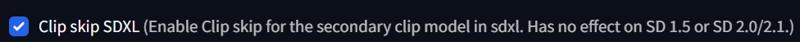
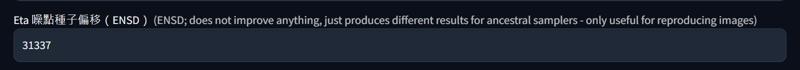 ENSD:31337
ENSD:31337
Eta 噪點種子偏移(ENSD)
(ENSD; does not improve anything, just produces different results for ancestral samplers - only useful for reproducing images)
--
反推提示词工具(Reverse prompt word tool):"JoyCaption Alpha One"
SDXL 1.0 藝術研究。(SDXL 1.0 Artistic Studies)
--
使用自然语言并且混合"danbooru"标签时,能获得更好的效果。
Better results are achieved when using natural language and mixing in "danbooru" tags.
--
如果你的WEBUI无法显示某些版本的LORA:请到"设定",然后勾选"Always show all networks on the Lora page(otherwise, those detected as for incompatible version of Stable Diffusion will be hidden)"
--
如果你喜欢我的模型,可以用"buzz"鼓励我。
If you like my model, you can encourage me with "buzz".
---
我只有在” civitai”发布我的模型和lora,其余的地方皆是盗用。
I only publish my models and lora on ” civitai” , the rest are all stolen.
--
客製化lora:我的Telegram ID:@iamddtla0620
我的微信ID:iamddtla
我的line ID:iamddtla
时间宝贵,请直接说明来意,例如:订制LORA.
Customized lora: My Telegram ID: @iamddtla0620
My WeChat ID: iamddtla
My Line ID: iamddtla
Time is precious, please state your intention directly, for example: customized LORA.
--
面部局部重绘可使用adetailer或sd-face-editor.
高解析度放大可使用"ultimate SD upscale".
--
For partial facial redrawing,adetailer orsd-face-editor can be used.
High resolution upscaling can be done using "ultimate SD upscale".
What is PornMaster-Pro 色情大师- Illustrious?
PornMaster-Pro 色情大师- Illustrious is a highly specialized Image generation AI Model of type Safetensors / Checkpoint AI Model created by AI community user iamddtla. Derived from the powerful Stable Diffusion (Illustrious) model, PornMaster-Pro 色情大师- Illustrious has undergone an extensive fine-tuning process, leveraging the power of a dataset consisting of images generated by other AI models or user-contributed data. This fine-tuning process ensures that PornMaster-Pro 色情大师- Illustrious is capable of generating images that are highly relevant to the specific use-cases it was designed for, such as anime, porn, cosplay.
With a rating of 0 and over 0 ratings, PornMaster-Pro 色情大师- Illustrious is a popular choice among users for generating high-quality images from text prompts.
Can I download PornMaster-Pro 色情大师- Illustrious?
Yes! You can download the latest version of PornMaster-Pro 色情大师- Illustrious from here.
How to use PornMaster-Pro 色情大师- Illustrious?
To use PornMaster-Pro 色情大师- Illustrious, download the model checkpoint file and set up an UI for running Stable Diffusion models (for example, AUTOMATIC1111). Then, provide the model with a detailed text prompt to generate an image. Experiment with different prompts and settings to achieve the desired results. If this sounds a bit complicated, check out our initial guide to Stable Diffusion – it might be of help. And if you really want to dive deep into AI image generation and understand how set up AUTOMATIC1111 to use Safetensors / Checkpoint AI Models like PornMaster-Pro 色情大师- Illustrious, check out our crash course in AI image generation.
Popularity
Info
Latest version (noob-v4-VAE): 1 File
About this version: noob-v4-VAE
此版本保留了更多e621中的furry概念。
This version retains more of the furry concept from the e621.
--
可搭配PornMaster-Realism-IL-V2作为精炼器来提升真实感。
Can be used with PornMaster-Realism-IL-V2 as a refiner to enhance realism.
--
此版本可以在写实风格与动漫风格之间切换。
This version can switch between realistic style and anime style.
--
动漫风格取样方法使用Euler a,16步即可生成高品质图片。
For anime style ,use "Sampler-Euler a" and generate high-quality images in 16 steps.
--
写实风格取样方法使用Euler a,18步即可生成高品质图片。
For realistic style, use "Sampler-Euler a" and generate high-quality images in 18 steps.
--
模型中已包含VAE。
VAE is already included in the model.
--
Add details and improve the accuracy of prompt words lora.
--
--
--
--
Negative prompt for NoobAI-XL。
--
NoobAI-XL ControlNet-OPENPOSE.
--
Comparison of painting styles.
--
Sliders lora for color temperature, brightness, saturation, and contrast.
--
Light and color control: sd-channel-offset
--
--
Prompt words from "Danbooru" and "e621" can be used.
--
简易使用方式:
至” Danbooru"或"e621”选择一张图片,将图片中的提示词全部复制,然后输入提示词即可,或是對空格添加逗號並且移除下畫線。
Easy to use:
Go to "Danbooru" or "e621" to select a picture, copy all the prompt words in the picture, and then enter the prompt words, or add commas to spaces and remove underscores.
--
--
Preview images & prompts for 20,000+ Danbooru Characters:
https://www.downloadmost.com/NoobAI-XL/danbooru-character/
Preview images & tags for 6,000+ Danbooru Artists' styles:
https://www.downloadmost.com/NoobAI-XL/danbooru-artist/
Preview images & tags for 4,000+ e261 Artists' styles:
https://www.downloadmost.com/NoobAI-XL/e621-artist/
Preview images & tags for 3,000+ e621 Characters:
11 Versions
Go ahead and upload yours!





