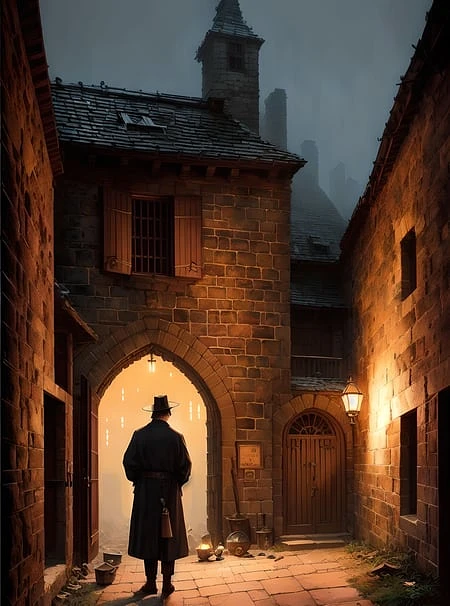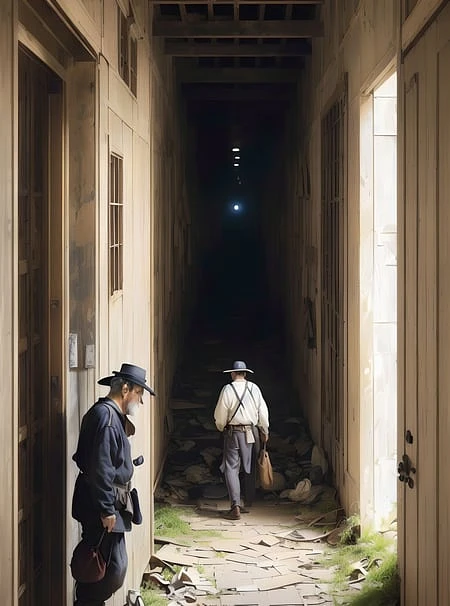Protogen x3.4 (Photorealism) Official Release
v1Research Model - How to Build Protogen
ProtoGen_X3.4 - Enbrace the ugly, if you dare...
By Downloading you agree to the
Seek Art Mega License, and the CreativeML Open RAIL-M
Model Weights thanks to reddit user u/jonesaid
Running on Apple Silicon devices ? Try this instead
Trigger words are available for the hassan1.4 and f222, might have to google them :)
Seriously, removing off (ugly) on negative prompts brings out some really detailed shots of what real life consist of, decay, rubble, grass, worned clothing...Have fun and keep it fluffy!
Live Demo at Available on Hugging Face
Comprehensive guide to camera control
This is Protogen_v2.2 with 5% of the following
roboDiffusion_v1.ckpt
openjourney-v2-unpruned.ckpt
analog-diffusion-1.0.ckpt
rpg_v2Beta.ckpt
The result is Photorealism, with RPG elements, Scifi, and some creative flow from OpenJourney model.
Let me know how are the outputs on The Dicussion Below, and I will continue to release more models based on the feedback...Enjoy!
What is Protogen x3.4 (Photorealism) Official Release?
Protogen x3.4 (Photorealism) Official Release is a highly specialized Image generation AI Model of type Safetensors / Checkpoint AI Model created by AI community user darkstorm2150. Derived from the powerful Stable Diffusion (SD 1.5) model, Protogen x3.4 (Photorealism) Official Release has undergone an extensive fine-tuning process, leveraging the power of a dataset consisting of images generated by other AI models or user-contributed data. This fine-tuning process ensures that Protogen x3.4 (Photorealism) Official Release is capable of generating images that are highly relevant to the specific use-cases it was designed for, such as photorealistic, robo-diffusion, protogen.
With a rating of 4.78 and over 113 ratings, Protogen x3.4 (Photorealism) Official Release is a popular choice among users for generating high-quality images from text prompts.
Can I download Protogen x3.4 (Photorealism) Official Release?
Yes! You can download the latest version of Protogen x3.4 (Photorealism) Official Release from here.
How to use Protogen x3.4 (Photorealism) Official Release?
To use Protogen x3.4 (Photorealism) Official Release, download the model checkpoint file and set up an UI for running Stable Diffusion models (for example, AUTOMATIC1111). Then, provide the model with a detailed text prompt to generate an image. Experiment with different prompts and settings to achieve the desired results. If this sounds a bit complicated, check out our initial guide to Stable Diffusion – it might be of help. And if you really want to dive deep into AI image generation and understand how set up AUTOMATIC1111 to use Safetensors / Checkpoint AI Models like Protogen x3.4 (Photorealism) Official Release, check out our crash course in AI image generation.