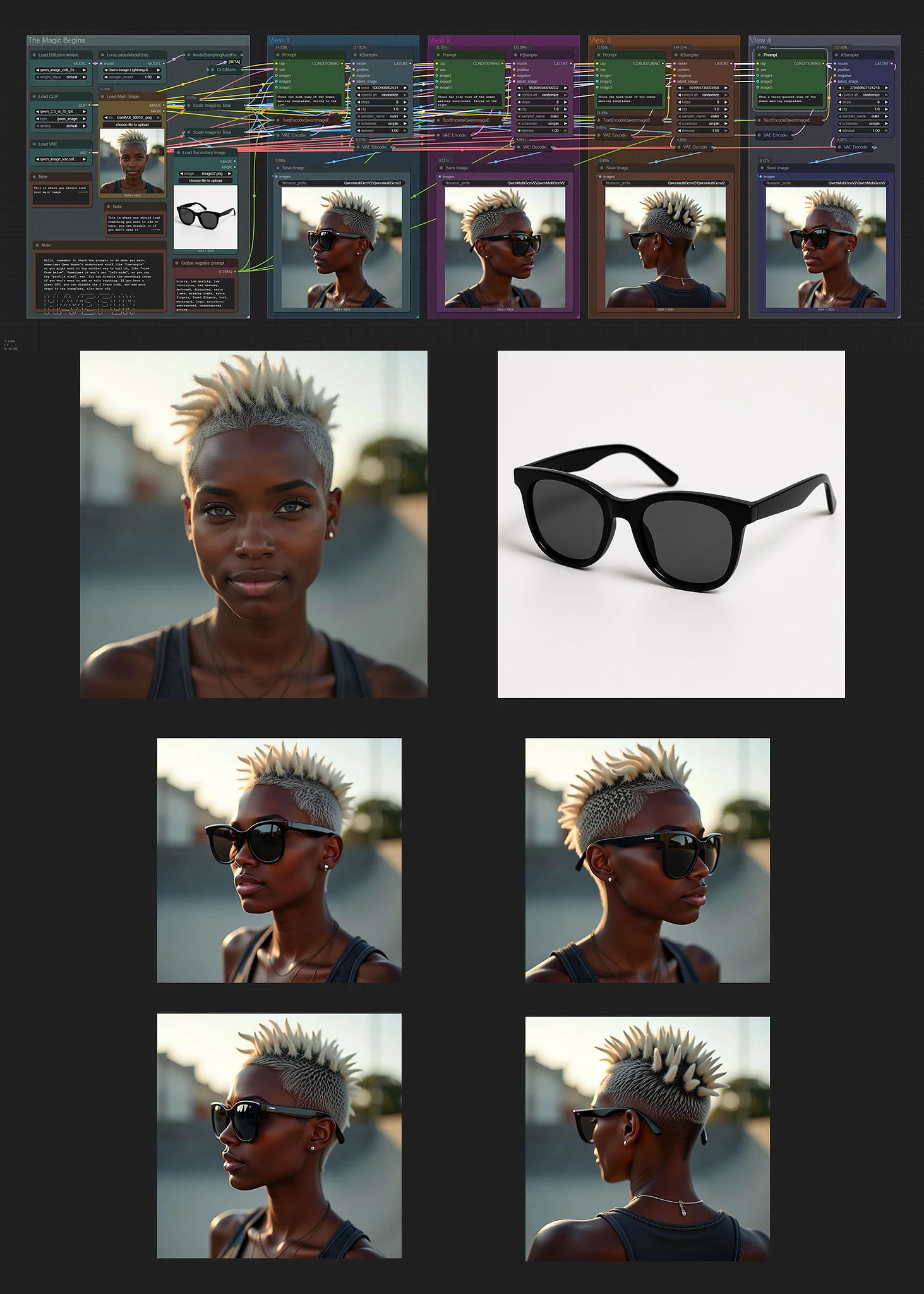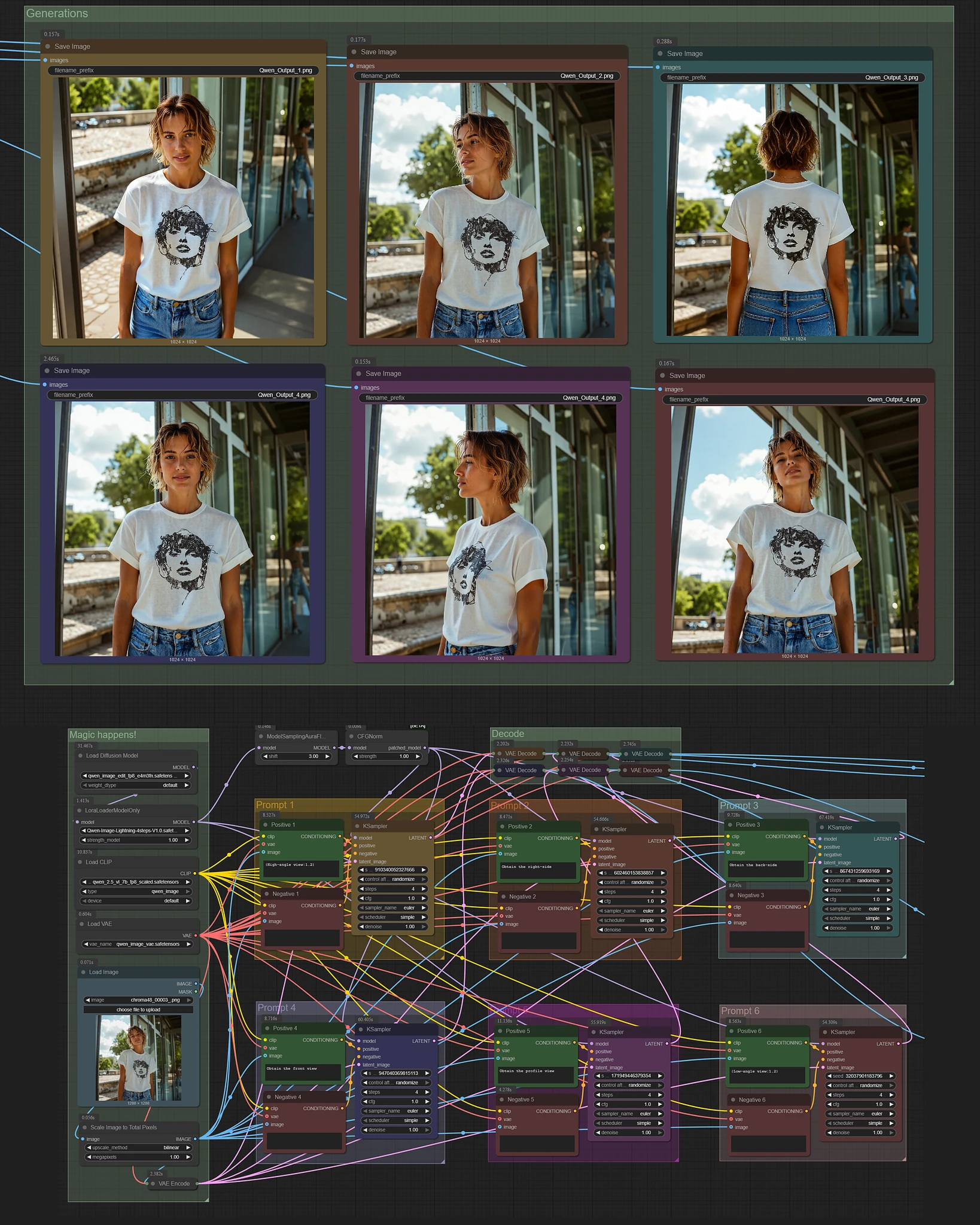Hello!
People asked me to update this workflow, so, here it is! This version uses:
And 8 steps LoRA:
Also, I added a secondary image, if you want to add something to your new images, if you don't want, you can disable the load node. Remember always to change the prompts to do what you need.
The file you'll download has the JSON file as well as a PNG, so you can use either in ComfyUI
Cya!
_____________________________
Previous version (1.0):
Hello!
I'm kinda new to ComfyUI, so I made this spaghetti nightmare, this will create 6 different images from one image using Qwen Image Edit with 4 steps each one (I'm low VRAM!).
Files used:
Model: qwen_image_edit_fp8_e4m3fn
Lora: Qwen-Image-Lightning-4steps-V1.0
Clip: qwen_2.5_vl_7b_fp8_scaled
Vae: qwen_image_vae
Have fun!
Popularity
Info
Latest version (v1.0): 1 File
2 Versions
Go ahead and upload yours!