Realistic Vision
v1 flux dev fp8Realistic Vision
I am excited to present my latest Realistic checkpoint model based on SD3M. This model has undergone over 100k+ training steps, ensuring high-quality output.
About This Model:
This is a Photo Realistic model, capable of generating photorealistic images. No trigger words are needed. The model is designed to produce high-detail, high-resolution images that closely mimic real-life photographs.
Configuration Used for Training:
GPU: A6000x2
Dataset: A mix of 5k stock photos and my own dataset
Batch Size: 8
Optimizer: AdamW
Scheduler: Cosine with restarts
Learning Rate (LR): 1e-05
Epoch: Target of 300 epochs
Captioning: WD14 and BLIP mix
Important: Avoid including NSFW-related/mature words in your prompts. Doing so may result in unreliable image outcomes. Also, avoid using too long prompts as smaller prompts work better on SD3.
Quick Guide and Parameters:
Clip Encoder: Not required
VAE: Not required
Sampler: dpmpp_2m
Scheduler: sgm_uniform
Sampling Steps: 25+
-
CFG Scale: 3+
For better results, try using ComfyUI
If you download the version without CLIP, please follow these guidelines:
This version won't work like a normal SD3M model. You must load the model using 'Load Diffusion Model.'
You can use all SD3M text encoders that come with it.
You need a VAE. Download it and place it in the VAE folder:
ComfyUI\models\vae.Place the model in the UNet folder:
ComfyUI\models\unet.
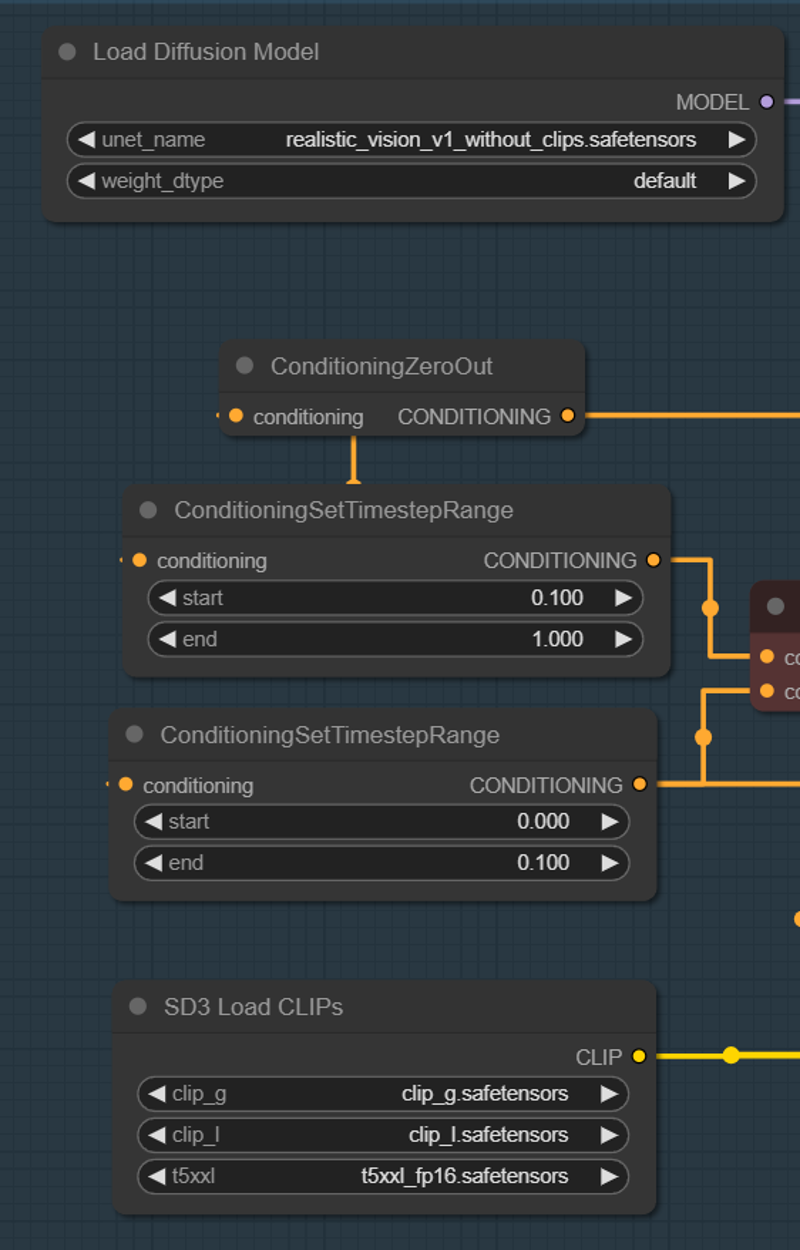
Note:
This is not a merged or modified model. It is the original Realistic Vision fine-tuned model. Some users have been spreading incorrect information in the model's comment section. If you have any questions or want to know more, join my Discord server or share your thoughts in the comment section. Thank you for your time.
What is Realistic Vision?
Realistic Vision is a highly specialized Image generation AI Model of type Safetensors / Checkpoint AI Model created by AI community user Ai_Art_Vision. Derived from the powerful Stable Diffusion (Flux.1 D) model, Realistic Vision has undergone an extensive fine-tuning process, leveraging the power of a dataset consisting of images generated by other AI models or user-contributed data. This fine-tuning process ensures that Realistic Vision is capable of generating images that are highly relevant to the specific use-cases it was designed for, such as character, photorealistic, art.
With a rating of 0 and over 0 ratings, Realistic Vision is a popular choice among users for generating high-quality images from text prompts.
Can I download Realistic Vision?
Yes! You can download the latest version of Realistic Vision from here.
How to use Realistic Vision?
To use Realistic Vision, download the model checkpoint file and set up an UI for running Stable Diffusion models (for example, AUTOMATIC1111). Then, provide the model with a detailed text prompt to generate an image. Experiment with different prompts and settings to achieve the desired results. If this sounds a bit complicated, check out our initial guide to Stable Diffusion – it might be of help. And if you really want to dive deep into AI image generation and understand how set up AUTOMATIC1111 to use Safetensors / Checkpoint AI Models like Realistic Vision, check out our crash course in AI image generation.
Popularity
Info
Latest version (v1 flux dev fp8): 1 File
3 Versions
Go ahead and upload yours!





