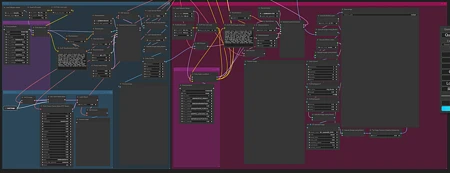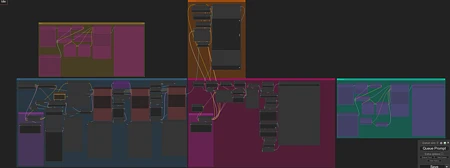This workflow creates an image using SDXL then refines it with FLUX and Face Detailer.
As the workflow evolved it became more broad allowing you to use Pony + SDXL + FLUX or really anything you can load as a checkpoint or UNET model, you can set it up anyway you see fit and use it in whatever way works for you. I've tried to keep everything fairly organized and interchangeable but if anything is confusing or not working feel free to leave a comment.
you can find the upscalers and luts here: https://freshluts.com/
https://openmodeldb.info/?sort=date-desc&q=skin
Skin Upscalers: https://openmodeldb.info/models/1x-SkinContrast-High-SuperUltraCompact
https://openmodeldb.info/models/1x-SkinContrast-SuperUltraCompact
Anti-Aliasing Upscaler: https://openmodeldb.info/models/1x-Anti-Aliasing
General Upscaler: https://openmodeldb.info/models/2x-classicalSR-DF2K-s64w8-SwinIR-M
My personal favorite lut: https://freshluts.com/luts/34
the only absolutely necessary upscalers are the skin and anti-aliasing one's, feel free to use whatever for the general Upscaler and LUT.
if you get this error "'NoneType' object has no attribute 'tokenize'". make sure to enable the lora stack, it has a toggle at the top. you can also bypass it by right clicking and selecting bypass if you don't want to use lora's.
Popularity
Info
Latest version (SDXL_FLUX_v1.0): 1 File
3 Versions
Go ahead and upload yours!