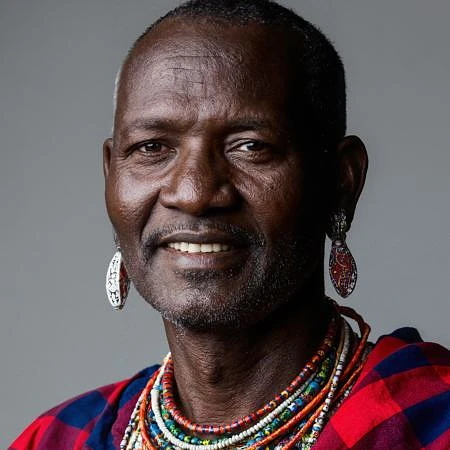Sigma Vision
Flux Sigma Vision Alpha 1This fine tuned checkpoint is based on Flux dev de-distilled thus requires a special comfyUI workflow and won't work very well with standard Flux dev workflows since it's uisng real CFG.
This checkpoint has been trained on high resolution images that have been processed to enable the fine-tune to train on every single detail of the original image, thus working around the 1024x1204 limitation, enabling the model to produce very fine details during tiled upscales that can hold up even in 32K upscales. The result, extremely detailed and realistic skin and overall realism at an unprecedented scale.
This first alpha version has been trained on male subjects only but elements like skin details will likely partically carry over though not confirmed.
Training for female subjects happening as we speak.
Highest quality slow version:
Turbo version with shamelessly good quality!!!:
Fast Lora: https://huggingface.co/ostris/OpenFLUX.1/blob/main/openflux1-v0.1.0-fast-lora.safetensors
Turbo Lora: https://huggingface.co/alimama-creative/FLUX.1-Turbo-Alpha
Recommended settings:
Without Turbo and Fast Lora
CFG: 2-4
Steps: 50-60
With Turbo and Fast Lora
CFG: 2-4
Steps: 8-16
Turbo Lora weight: 1
Fast Lora weight: 0.33
This Flux variant works with negative prompts so use them if you want to. Negative prompt will work with and without the Turbo Lora.
What is Sigma Vision?
Sigma Vision is a highly specialized Image generation AI Model of type Safetensors / Checkpoint AI Model created by AI community user tamtamx1332. Derived from the powerful Stable Diffusion (Flux.1 D) model, Sigma Vision has undergone an extensive fine-tuning process, leveraging the power of a dataset consisting of images generated by other AI models or user-contributed data. This fine-tuning process ensures that Sigma Vision is capable of generating images that are highly relevant to the specific use-cases it was designed for, such as base model, realistic, flux.
With a rating of 0 and over 0 ratings, Sigma Vision is a popular choice among users for generating high-quality images from text prompts.
Can I download Sigma Vision?
Yes! You can download the latest version of Sigma Vision from here.
How to use Sigma Vision?
To use Sigma Vision, download the model checkpoint file and set up an UI for running Stable Diffusion models (for example, AUTOMATIC1111). Then, provide the model with a detailed text prompt to generate an image. Experiment with different prompts and settings to achieve the desired results. If this sounds a bit complicated, check out our initial guide to Stable Diffusion – it might be of help. And if you really want to dive deep into AI image generation and understand how set up AUTOMATIC1111 to use Safetensors / Checkpoint AI Models like Sigma Vision, check out our crash course in AI image generation.
Popularity
Info
Latest version (Flux Sigma Vision Alpha 1): 3 Files
About this version: Flux Sigma Vision Alpha 1
Alpha version, trained on men only in this version. Women to follow shortly.
1 Version
Go ahead and upload yours!