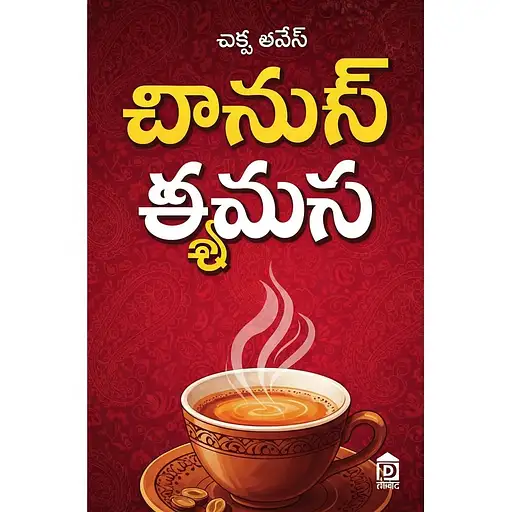5 months ago
"Design a modern, minimalist, and innovative logo for an application named 'Generating Content AI'. The logo should be the primary focus, rendered at a large, clear size without any background. The goal is to create a standalone, impactful graphic. Key Elements to Integrate (subtly and abstractly): AI / Intelligence: An abstract, sleek, or subtly geometric representation of AI (e.g., interconnected nodes, a stylized brain-like shape, a glowing core, or an abstract data flow). Content / Text Generation: Incorporate elements that suggest writing, creation, or information output (e.g., flowing lines resembling text, a stylized and elegant pen/quill nib, or a subtle, open document shape). Language / Global Reach: A discreet hint of multilingualism or global communication (e.g., subtle globe contours, abstract intertwined lines, or expanding sound/waveform symbols). Visuals / Imagery: A subtle, integrated element representing image generation or visual suggestions (e.g., a discreet eye icon, a camera iris, or an abstract visual spectrum/waveform). Dynamism / Generation: The logo should feel active, forward-thinking, and convey a sense of creation and growth. Desired Style & Aesthetic: Modern & Sleek: Clean lines, contemporary feel, no overly ornate details. Minimalist: Simple yet powerful, easily recognizable at various sizes. Professional & Trustworthy: Conveys reliability and advanced technology. Scalable: Looks good as an app icon, on websites, and in print. Color Palette: Use a sophisticated and harmonious blend of cool, tech-inspired tones. Primary Colors: Deep blues, teals, and purples (e.g., a gradient from a deep indigo to an electric teal or violet). Accent Color: Introduce a subtle, vibrant accent color (e.g., a luminous lime green, electric orange, or bright cyan) as a spark, glow, or connection point to symbolize creativity, innovation, or a unique output. Composition: Focus primarily on a strong, memorable standalone icon/symbol. Ensure this icon is generated at a prominent size, filling the frame. The logo should have no background; it should be a transparent graphic. Logotype (Optional, but consider generating separately): You can also request a separate image of the text 'Generating Content AI' or simply 'Content AI' in a clean, sans-serif font, also with no background. This can be combined with the icon later if needed. Things to Avoid: Generic robots, overt lightbulbs, or overly complex designs. Cartoonish or overly playful aesthetics. Cluttered or difficult-to-read elements. Any form of background color or visual. Focus on: A large, clear, standalone icon with abstraction, elegance, and smart integration of the core concepts, rendered with no background." Key Changes and Why They Help: "rendered at a large, clear size": Explicitly tells the AI that you want the logo to be the main focus and not be small within a larger canvas. "without any background": Directly instructs the AI to omit any background colors or elements, aiming for a transparent result (though the actual transparency will depend on the AI generator's capabilities and the output format). "The goal is to create a standalone, impactful graphic.": Reinforces that the logo itself is the priority. "Focus primarily on a strong, memorable standalone icon/symbol. Ensure this icon is generated at a prominent size, filling the frame. The logo should have no background; it should be a transparent graphic.": This section heavily emphasizes the need for a large, background-less icon. "Logotype (Optional, but consider generating separately)": Suggests that the text part of the logo (if you want it) might be better generated separately to have more control over its size and placement relative to the icon later. Important Considerations: AI Generator Capabilities: Not all AI image generators handle transparency perfectly in all output formats. You might need to ensure the output format supports transparency (e.g., PNG). Post-Processing: You might still need to do some minor post-processing (e.g., using a graphics editor) to ensure perfect transparency or to resize the logo precisely to your needs.