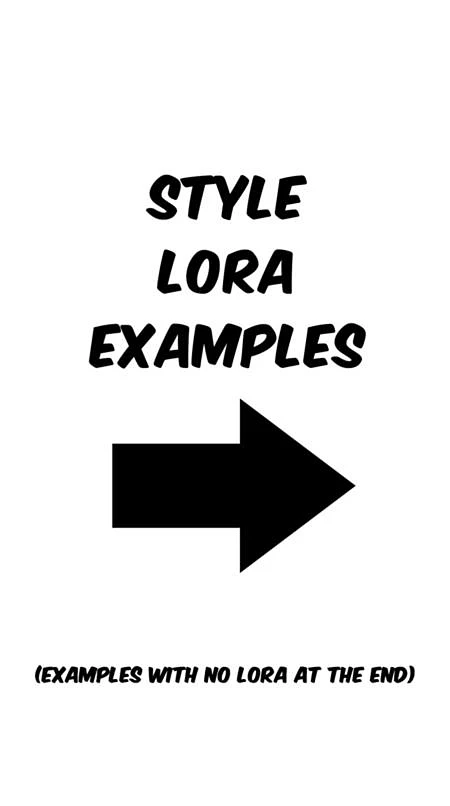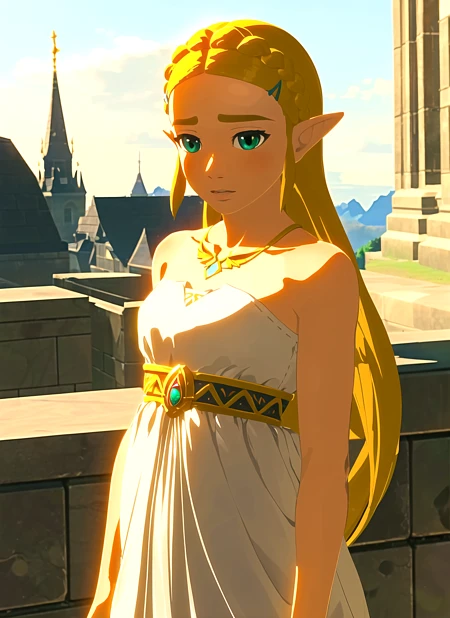AnyLoRA - Checkpoint
INPAINTINGAnyLoRA
Add a ❤️ to receive future updates.
Do you like what I do? Consider supporting me on Patreon 🅿️ or feel free to buy me a coffee ☕
For LCM read the version description.
Available on the following websites with GPU acceleration:
Remember to use the pruned version when training (less vram needed).Also this is mostly for training on anime, drawings and cartoon.
I made this model to ensure my future LoRA training is compatible with newer models, plus to get a model with a style neutral enough to get accurate styles with any style LoRA. Training on this model is much more effective compared to NAI, so at the end you might want to adjust the weight or offset (I suspect that's because NAI is now much diluted in newer models). I usually find good results at 0.65 weigth that I later offset to 1 (very easy to do with ComfyUI).
This is good for inference (again, especially with styles) even if I made it mainly for training. It ended up being super good for generating pics and it's now my go-to anime model. It also eats very little vram.
Get the pruned versions for training, as they consume less VRAM.
Make sure you use CLIP skip 2 and booru style tags when training.
Remember to use a good vae when generating, or images wil look desaturated. Or just use the baked vae versions.
What is AnyLoRA - Checkpoint?
AnyLoRA - Checkpoint is a highly specialized Image generation AI Model of type Safetensors / Checkpoint AI Model created by AI community user Lykon. Derived from the powerful Stable Diffusion (SD 1.5) model, AnyLoRA - Checkpoint has undergone an extensive fine-tuning process, leveraging the power of a dataset consisting of images generated by other AI models or user-contributed data. This fine-tuning process ensures that AnyLoRA - Checkpoint is capable of generating images that are highly relevant to the specific use-cases it was designed for, such as anime, sexy, female.
With a rating of 4.91 and over 877 ratings, AnyLoRA - Checkpoint is a popular choice among users for generating high-quality images from text prompts.
Can I download AnyLoRA - Checkpoint?
Yes! You can download the latest version of AnyLoRA - Checkpoint from here.
How to use AnyLoRA - Checkpoint?
To use AnyLoRA - Checkpoint, download the model checkpoint file and set up an UI for running Stable Diffusion models (for example, AUTOMATIC1111). Then, provide the model with a detailed text prompt to generate an image. Experiment with different prompts and settings to achieve the desired results. If this sounds a bit complicated, check out our initial guide to Stable Diffusion – it might be of help. And if you really want to dive deep into AI image generation and understand how set up AUTOMATIC1111 to use Safetensors / Checkpoint AI Models like AnyLoRA - Checkpoint, check out our crash course in AI image generation.
Popularity
Info
Version INPAINTING: 1 File
About this version: INPAINTING
Inpainting version, NOT for training or inference, just inpainting and outpainting.
Can be used to more easily edit anime and manga images.