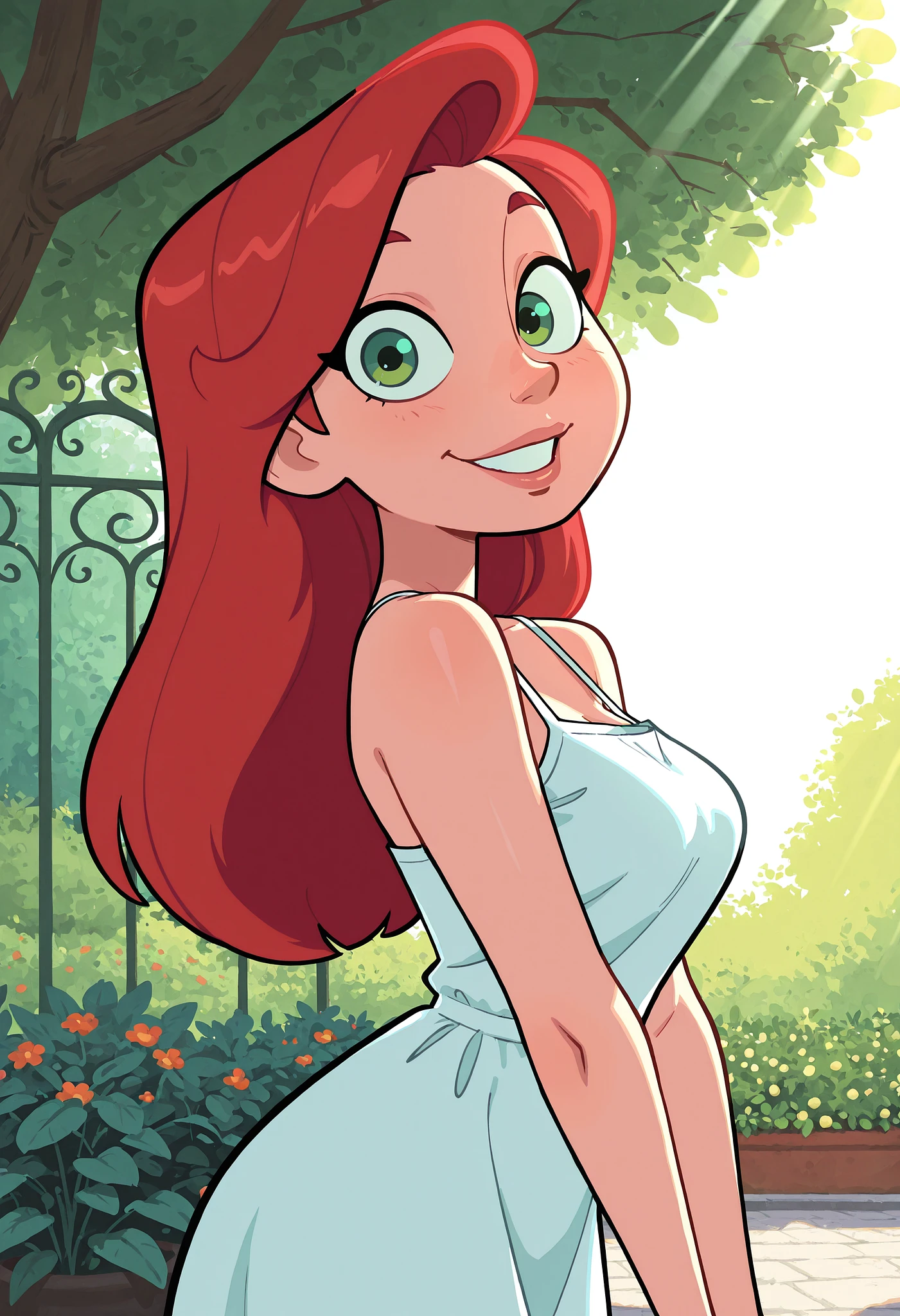Please consider donating buzz so I can keep my checkpoints accessible on-site!
Suggestions:
Make sure to prompt COMICBOOK STYLE
If you want EXTRA CARTOONY, prompt TOON
If you want flat colors, prompt FLAT COLORS
Then add all your favorite quality tags
Steps: 35
CFG: 5-7
Euler A+Karras
Clip Skip: 1
Upscale and face fix as necessary.
---
If you want to use my style loras with this checkpoint, I recommend .7 strength on them!
---
Most 'cartoon' focused checkpoints seem to lean towards the big head, small body style. And while that's awesome and my favorite checkpoint is that way, it's not the ONLY way to do cartoons. And when you have a big-head leaning checkpoint, some cartoony style loras create ridiculously huge heads.
This mix is meant to fix that!
So, introducing Bridgetoons Mix! A carefully crafted recipe of several other checkpoints and loras.
A cartoony checkpoint with (relatively) normal sized heads but all the other cartoony features you know and love.
Seaart can go to hell.
What is Bridge Toons Mix?
Bridge Toons Mix is a highly specialized Image generation AI Model of type Safetensors / Checkpoint AI Model created by AI community user Bridgewalker. Derived from the powerful Stable Diffusion (Illustrious) model, Bridge Toons Mix has undergone an extensive fine-tuning process, leveraging the power of a dataset consisting of images generated by other AI models or user-contributed data. This fine-tuning process ensures that Bridge Toons Mix is capable of generating images that are highly relevant to the specific use-cases it was designed for, such as style, cartoon, toon.
With a rating of 0 and over 0 ratings, Bridge Toons Mix is a popular choice among users for generating high-quality images from text prompts.
Can I download Bridge Toons Mix?
Yes! You can download the latest version of Bridge Toons Mix from here.
How to use Bridge Toons Mix?
To use Bridge Toons Mix, download the model checkpoint file and set up an UI for running Stable Diffusion models (for example, AUTOMATIC1111). Then, provide the model with a detailed text prompt to generate an image. Experiment with different prompts and settings to achieve the desired results. If this sounds a bit complicated, check out our initial guide to Stable Diffusion – it might be of help. And if you really want to dive deep into AI image generation and understand how set up AUTOMATIC1111 to use Safetensors / Checkpoint AI Models like Bridge Toons Mix, check out our crash course in AI image generation.
Popularity
Info
Version v3.0: 1 File
About this version: v3.0
Slight style adjustments to make it look more distinct when prompting for toon or comicbook style. Anatomy improvements. More vibrant clean coloring.
7 Versions
Go ahead and upload yours!