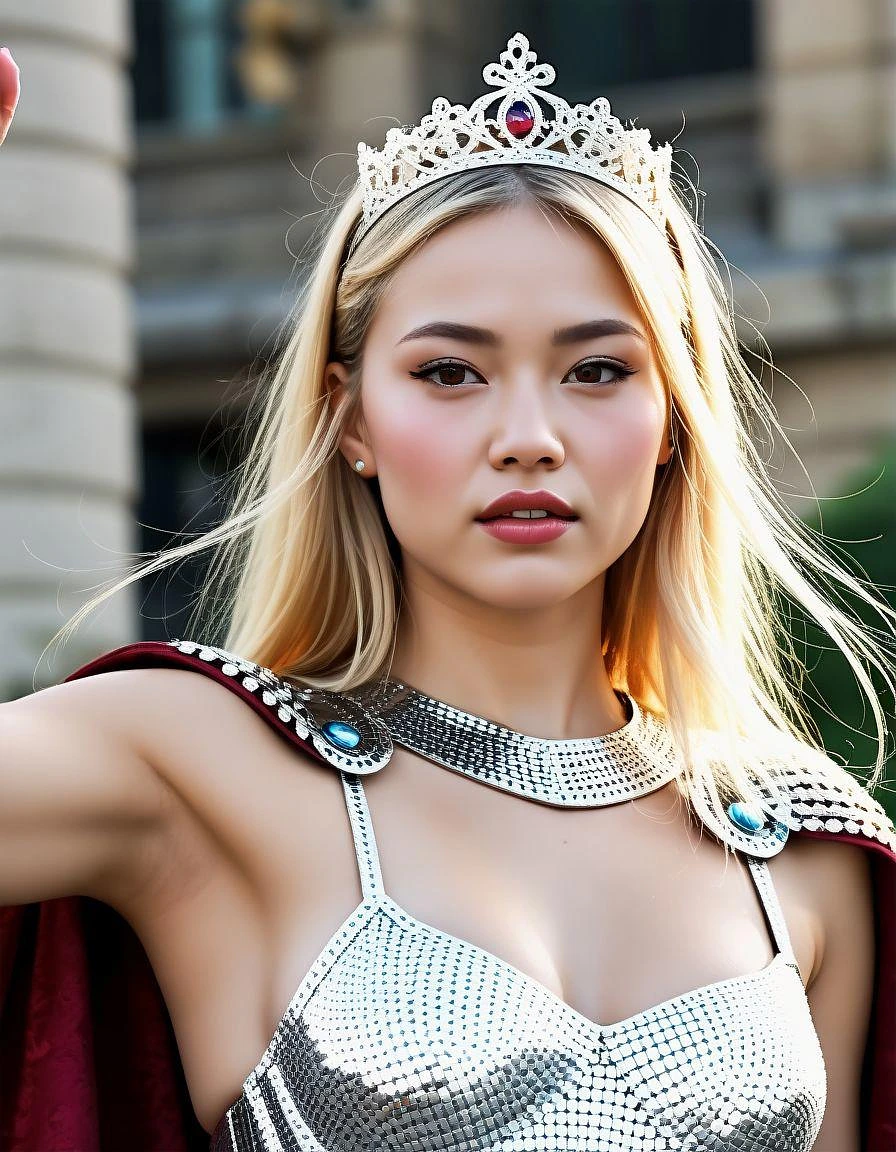ix-CreatorCraft-AsianRealityMIX
v2The model used for ix-creatoromJ has been changed and we have moved to a new merge model.
About the ix-CreatorCraft-AsianRealityMIX Checkpoint Model
Features:
Many Asian female faces are shown.
Description:
I merged the Models and Lora created by the wonderful creators I usually use for my own use, I simply mixed them with Supermarger and did nothing special. I really wanted to mix DMD2 Lora as well, but I didn't get good results, so if you value speed, please add DMD Lora (Dmd or dmd2_sdxl_4step) as you normally do with Lora and use it.
Disclaimer:
Use for personal enjoyment only. Please do not reprint or use for commercial purposes.
Known issue:
By default, the subject is rendered with strong lighting. In the V2+VAE version, the inclusion of VAE (sdxlNaturalSkintone_v10) improved this a bit, but a lighting prompt needs to be written to resolve the underlying issue.
Configuration:
DMD Lora = Cfg 1.5-2, Steps 4-10
and Hires Upscale x1.5, Steps 6, Denoise: 0.3-0.7, CFG Scale 1.5
Normal = Cfg 4-7, Steps 16-30
and Hires Upscale x1.5, Steps 10, Denoise: 0.3-0.7, CFG Scale 4-7
What is ix-CreatorCraft-AsianRealityMIX?
ix-CreatorCraft-AsianRealityMIX is a highly specialized Image generation AI Model of type Safetensors / Checkpoint AI Model created by AI community user cacacat. Derived from the powerful Stable Diffusion (Illustrious) model, ix-CreatorCraft-AsianRealityMIX has undergone an extensive fine-tuning process, leveraging the power of a dataset consisting of images generated by other AI models or user-contributed data. This fine-tuning process ensures that ix-CreatorCraft-AsianRealityMIX is capable of generating images that are highly relevant to the specific use-cases it was designed for, such as character, photorealistic, realistic.
With a rating of 0 and over 0 ratings, ix-CreatorCraft-AsianRealityMIX is a popular choice among users for generating high-quality images from text prompts.
Can I download ix-CreatorCraft-AsianRealityMIX?
Yes! You can download the latest version of ix-CreatorCraft-AsianRealityMIX from here.
How to use ix-CreatorCraft-AsianRealityMIX?
To use ix-CreatorCraft-AsianRealityMIX, download the model checkpoint file and set up an UI for running Stable Diffusion models (for example, AUTOMATIC1111). Then, provide the model with a detailed text prompt to generate an image. Experiment with different prompts and settings to achieve the desired results. If this sounds a bit complicated, check out our initial guide to Stable Diffusion – it might be of help. And if you really want to dive deep into AI image generation and understand how set up AUTOMATIC1111 to use Safetensors / Checkpoint AI Models like ix-CreatorCraft-AsianRealityMIX, check out our crash course in AI image generation.
Popularity
Info
Version v2: 1 File
About this version: v2
V1 had a problem that Asian women's faces were not rendered well when Hires. fix was not used, so we adjusted it again in V2. It is still not perfect, though.
5 Versions
Go ahead and upload yours!