RealMixPony
REv0.8_v2如果你看不到图,因为图片被审核了.
If you can't see other pictures, it's because the pictures have been flagged for review
=======================================================
RE v0.1
Reduced some realism, will look slightly more 3D than before, improved faces and backgrounds
=======================================================
Important, please read the Description before use.
I don't speak English, so please excuse me if the translation is wrong.
此模型从DucHaiten-Pony 和 real pony合并而来.
请支持原作者.
支持写真和XXX类型图.
建议用Comfyui,工作流如下:
https://civitai.com/articles/5579
不需要VAE.
注意默认脸看起来像未成年,需要添加年龄提示词.
A Merge of DucHaiten-Pony and real pony.
Please support the original author of the model.
Realistic portrait photography style,Pony support.
Can be used on Webui and Comfyui
If you are not familiar with Comfyui, Download Comfyui WorkFlow here:
https://civitai.com/articles/5579
No need for VAE.
Note that the default face looks like a minor, so you need to add age prompts.
============================================================
1.使用以下提示词提高图片光影效果,使其看起来更真实:
You can use the following prompts to improve the Image lighting effects,make it look more realistic(for example):
film_grain,cinematic,cinematic_light,((rough_skin,realistic skin)),(freckles:0.6),volumetric_lighting,vivid_colours,rembrandt_lighting,
2.使用SDXL风格化提示词,指定你需要的风格
Use SDXL Prompt Styler,Specify the style you want.
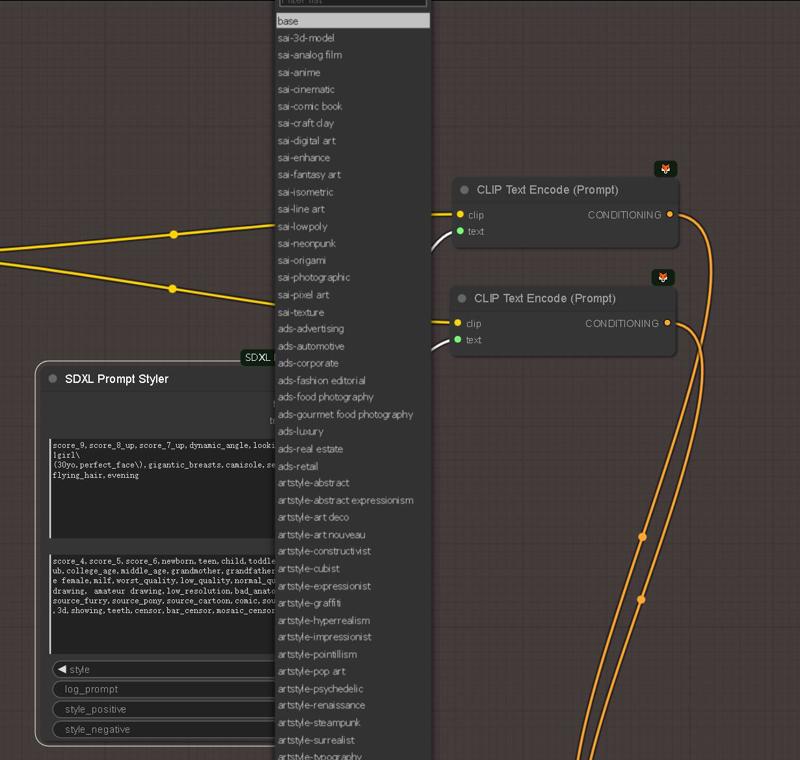
v0.4
Enhance facial details
v0.3
No need for FaceDetailer and FreeU can also generate good images.
v0.2
Improve facial quality
If your face comes out badly, use FaceDetailer or ADetailer again.
FaceDetailer settings
Model:face_yolov8n_v2.pt
SAM Model:sam_vit_h_4b8939.pth
Segm_Detector:face_yolov8n-seg2_60.pt
steps:20-25
cfg:3-5
sampler:euler a karras(or dpm 2m sde karras, but the speed will be slower)
denoise:0.4-0.6
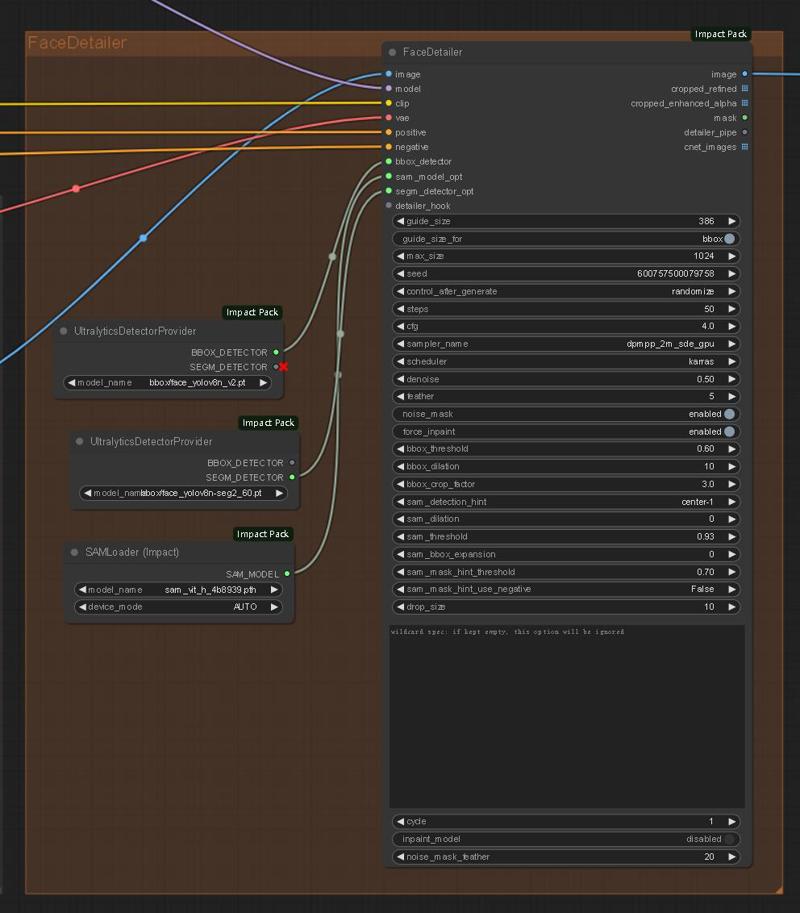
What is RealMixPony?
RealMixPony is a highly specialized Image generation AI Model of type Safetensors / Checkpoint AI Model created by AI community user fayer1688. Derived from the powerful Stable Diffusion (Pony) model, RealMixPony has undergone an extensive fine-tuning process, leveraging the power of a dataset consisting of images generated by other AI models or user-contributed data. This fine-tuning process ensures that RealMixPony is capable of generating images that are highly relevant to the specific use-cases it was designed for, such as character, photorealistic, sexy.
With a rating of 0 and over 0 ratings, RealMixPony is a popular choice among users for generating high-quality images from text prompts.
Can I download RealMixPony?
Yes! You can download the latest version of RealMixPony from here.
How to use RealMixPony?
To use RealMixPony, download the model checkpoint file and set up an UI for running Stable Diffusion models (for example, AUTOMATIC1111). Then, provide the model with a detailed text prompt to generate an image. Experiment with different prompts and settings to achieve the desired results. If this sounds a bit complicated, check out our initial guide to Stable Diffusion – it might be of help. And if you really want to dive deep into AI image generation and understand how set up AUTOMATIC1111 to use Safetensors / Checkpoint AI Models like RealMixPony, check out our crash course in AI image generation.
Popularity
Info
Version REv0.8_v2: 1 File
About this version: REv0.8_v2
使用了一些图片对脸部进行微调,比V0.8要更加成人化一点
脸型更精致
Some images were used to train the faces, making it more adult-like than V0.8
More delicate face
28 Versions
Go ahead and upload yours!





