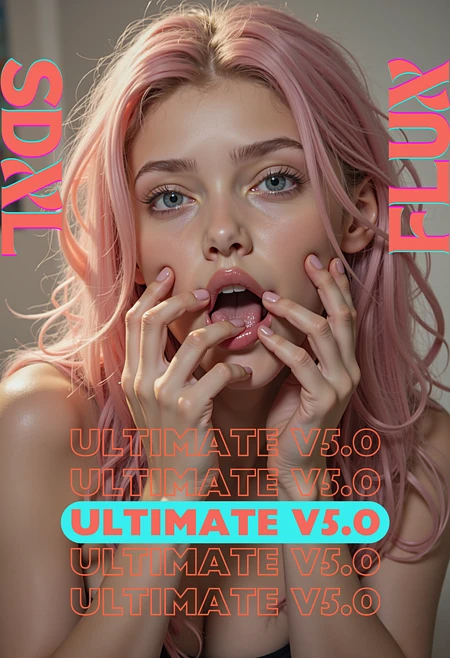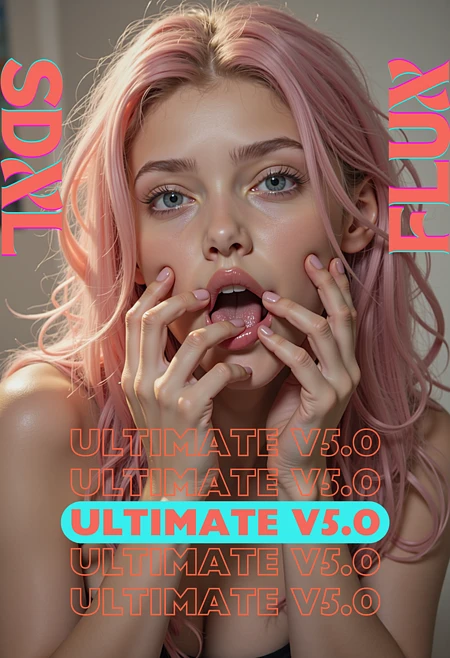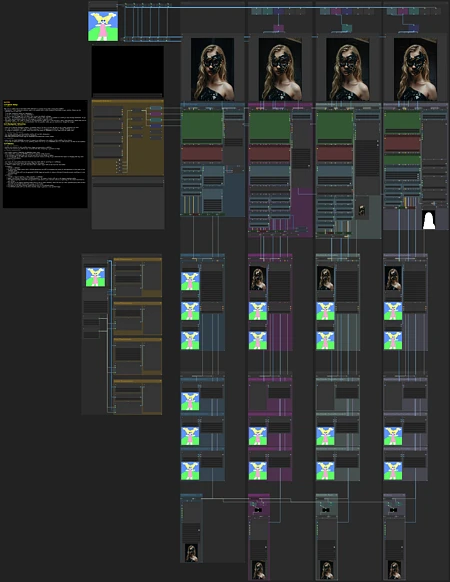SDXL FLUX ULTIMATE Workflow
Everything you need to generate amazing images! Packed full of useful features that you can enable and disable on the fly. Contains multi-model / multi-LoRA support, Ultimate SD Upscaling, Segment Anything, and Face Detailer.
Version 5.0.3 has fixed the generation issue with 5.0.
Version 5.0 now has FLUX support and img2img upscaling, along with all previous features!
Community Discord
Come join me in my Discord server to ask any questions you may have, make suggestions for future versions of this workflow, or post your creations!
Ultimate SD Upscaler
With the Ultimate SD Upscaler, you can push your images to much higher resolution without needing a supercomputer to run it. 2x, 3x, 4x, you can do it all! This uses a tiled approach to upscaling, where each tile is the original txt2img resolution.
After Detailer
Ever generate an amazing image, only to have the face be sub-par? With the Face Detailer extension, you can swap that face out with a new one! This extension has it's own positive and negative prompts, as well as seed and sampler, so you can tweak it until it's just right. To add to the customizability, it also supports swapping between SDXL models and SD 1.5 models. With this, you can get the faces you've grown to love, while benefiting from the highly detailed SDXL model.
Face Restore
Similar to Automatic1111, you can now run face restore after each module. Toggle it on and off without having to regenerate the image! It only takes a few seconds to run.
Setup
Download ComfyUI Windows Portable
Skip this step if you already have it downloaded, unless you would like to do a fresh reinstall.
Go to: https://github.com/comfyanonymous/ComfyUI?tab=readme-ov-file#windows
Use the Direct link to download
Extract the zip file with 7-Zip or WinRar
- If you run into issues due to max path length, you can try WinRar instead of 7-Zip.
Update ComfyUI and Python Dependencies
You may run into errors due to outdated dependencies if you do not do this. This will update ComfyUI and the embedded Python environment modules to the latest version.
Goto
update\Run
update_comfyui_and_python_dependencies.bat
Update Model Paths
If you have a previous installation of ComfyUI with Models, or would like to use models stored in an external location, you can use this method to reference them instead of re-downloading them.
Goto
ComfyUI_windows_portable\ComfyUI\Rename
extra_model_paths.yaml.exampletoextra_model_paths.yamlOpen the YAML file in a code or text editor
Change the
base_pathvalue to the location of your models
Example
base_path: C:\ComfyUI_windows_portable_nvidia_cu121_or_cpu\ComfyUI\models\
checkpoints: checkpoints
configs: configs
vae: vae
loras: |
loras
upscale_models: |
upscale_models
embeddings: embeddings
hypernetworks: hypernetworks
controlnet: controlnet
ultralytics: ultralytics
Install ComfyUI Manager
Follow instructions to install ComfyUI Manager Installation Method 2
Install Custom Nodes
Launch ComfyUI using
run_nvidia_gpu.bat(preferred) orrun_cpu.batOpen ComfyUI Manager
Goto Install Custom Nodes (not Install Missing Nodes)
Use the Custom Nodes List below to install each of the missing nodes
Install Missing Models
Open ComfyUI Manager
Goto Install Models
Use the Models List below to install each of the missing models
Relaunch ComfyUI to test installation
Close ComfyUI and kill the terminal process running it
Launch ComfyUI again to verify all nodes are now available and you can select your checkpoint(s)
Usage Instructions
This is under construction... I will leave you with a few high-priority usage notes for now.
-
Ensure that a valid model is selected for each enabled loader (ie. checkpoint loaders, lora loaders, ultralytics loaders, etc.)
- If there is an invalid one selected, you will get an error. This error will show you where it has failed.
- Even if you see the name of a model, click on the dropdown to select one yourself. -
There are some basic usage instructions in the workflow itself discussing how to use the "modules". Please read them and follow them.
- Once you get the hang of it, it really is easy to use. I use this workflow personally for ALL generations.
If you un-bypass a module it will un-bypass all subsections of the module. You may need to re-bypass a subsection (ie. ControlNet LLLite).
FLUX Models
Custom Nodes List
ComfyUI's ControlNet Auxiliary Preprocessors
Efficiency Nodes for ComfyUI Version 2.0+
Models List
Suggested Settings
Enable Image Feed - Disabled (will destroy performance if enabled)
Link Render Mode - Straight
(rgthree) Optimize ComfyUI's Execution - Enabled
(rgthree) Prompt Progress Bar - Enabled
(rgthree) Auto Nest Subdirectories - Enabled
(rgthree) Show fast toggles in Group Headers - Enabled (bypass only)
Popularity
Info
Version v2.0: 1 File
About this version: v2.0
SDXL ULTIMATE V2.0
New module-based layout giving far more flexibility!
AfterDetailer (Face, Hand, Person)
Inpainting (draw custom masks)
Inpainting (segmentation)
12 Versions
Go ahead and upload yours!