best image to video model
***update your Comfyui to latest version the commit for this model was yesterday !
*** (VHS)use this to see your video while process (it good to cancel unwanted result and save your time)
https://civitai.com/images/59092666
-
The best type of fp8 where you can use torch compile instead of e4m3 nor gguf also work with 30x0 cards ,return to this issue
-
(be careful torch compile work with torch 2.6 , i fixed here )
how to use
the workflow https://civitai.com/models/1276735?modelVersionId=1440307 (any advice welcome)
always start your prompt with FPS-24,
try to choose image carfully and guess what will be happend with your words
(dont use gpts)
as you choose an image there are many must be ignored like style the scene ,,,
try less prompt which not far from image .
-
to use loras enable this as shown in image
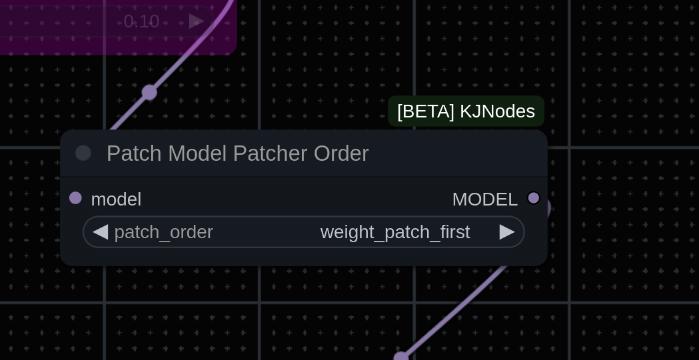
all other types u can found here ,,, https://huggingface.co/Kijai/SkyReels-V1-Hunyuan_comfy/
,, any request of any type of gguf quantization will be welcome
What is skyreels-hunyuan-I2V-e5m2?
skyreels-hunyuan-I2V-e5m2 is a highly specialized Image generation AI Model of type Safetensors / Checkpoint AI Model created by AI community user AbdallahAlswa80. Derived from the powerful Stable Diffusion (Hunyuan Video) model, skyreels-hunyuan-I2V-e5m2 has undergone an extensive fine-tuning process, leveraging the power of a dataset consisting of images generated by other AI models or user-contributed data. This fine-tuning process ensures that skyreels-hunyuan-I2V-e5m2 is capable of generating images that are highly relevant to the specific use-cases it was designed for, such as base model, hunyuan, skyreels.
With a rating of 0 and over 0 ratings, skyreels-hunyuan-I2V-e5m2 is a popular choice among users for generating high-quality images from text prompts.
Can I download skyreels-hunyuan-I2V-e5m2?
Yes! You can download the latest version of skyreels-hunyuan-I2V-e5m2 from here.
How to use skyreels-hunyuan-I2V-e5m2?
To use skyreels-hunyuan-I2V-e5m2, download the model checkpoint file and set up an UI for running Stable Diffusion models (for example, AUTOMATIC1111). Then, provide the model with a detailed text prompt to generate an image. Experiment with different prompts and settings to achieve the desired results. If this sounds a bit complicated, check out our initial guide to Stable Diffusion – it might be of help. And if you really want to dive deep into AI image generation and understand how set up AUTOMATIC1111 to use Safetensors / Checkpoint AI Models like skyreels-hunyuan-I2V-e5m2, check out our crash course in AI image generation.
Popularity
Info
Version v1.0: 1 File
1 Version
Go ahead and upload yours!